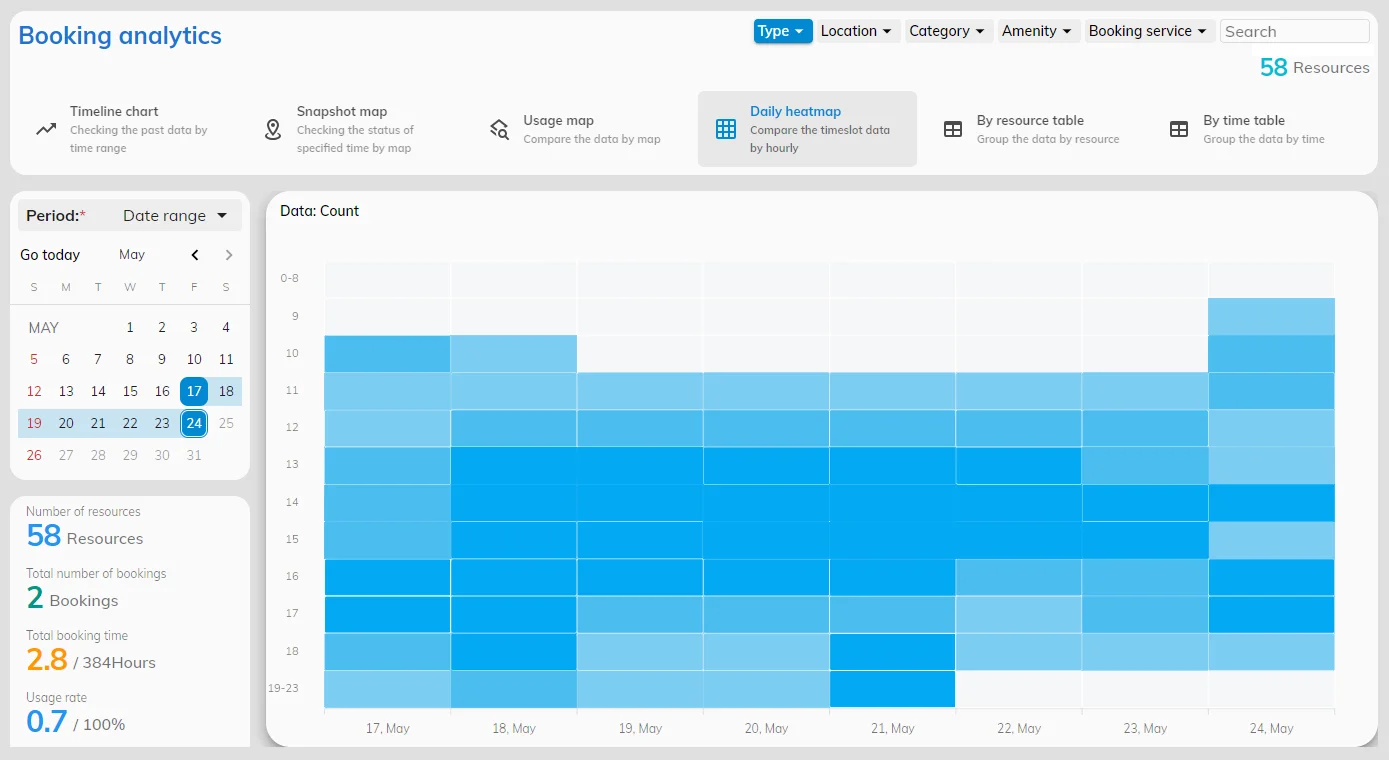What Makes An Effective Meeting?
Efficient meeting booking is crucial for maximizing productivity and resource utilization in any organization.
Learn moreDirectly create meetings from your Outlook calendar and sync with Offision.
Install Offision App to search and book rooms on Teams directly.
Reserve the proper places from your smartphone, and use our app to search for available sapces based on resource requirements or capacity.
Based on your request, the system will suggest the proper space and add them to the meeting.
Manage your workspace in one single office or multiple locations on one platform.
Define the user space to manage different office areas effectively.
Label areas with equipment, capacity, amenities, locations, and furnishings so that users can filter places based on their needs.
Create regulations for venues such as meeting duration, check-in policy, and business hours.
Save money on unnecessary space by automatically removing no-show meetings.
Allow your employees to share concerns with office supplies directly to management via desktop, mobile app, or panel.
Insights and best practices to optimize your workspace