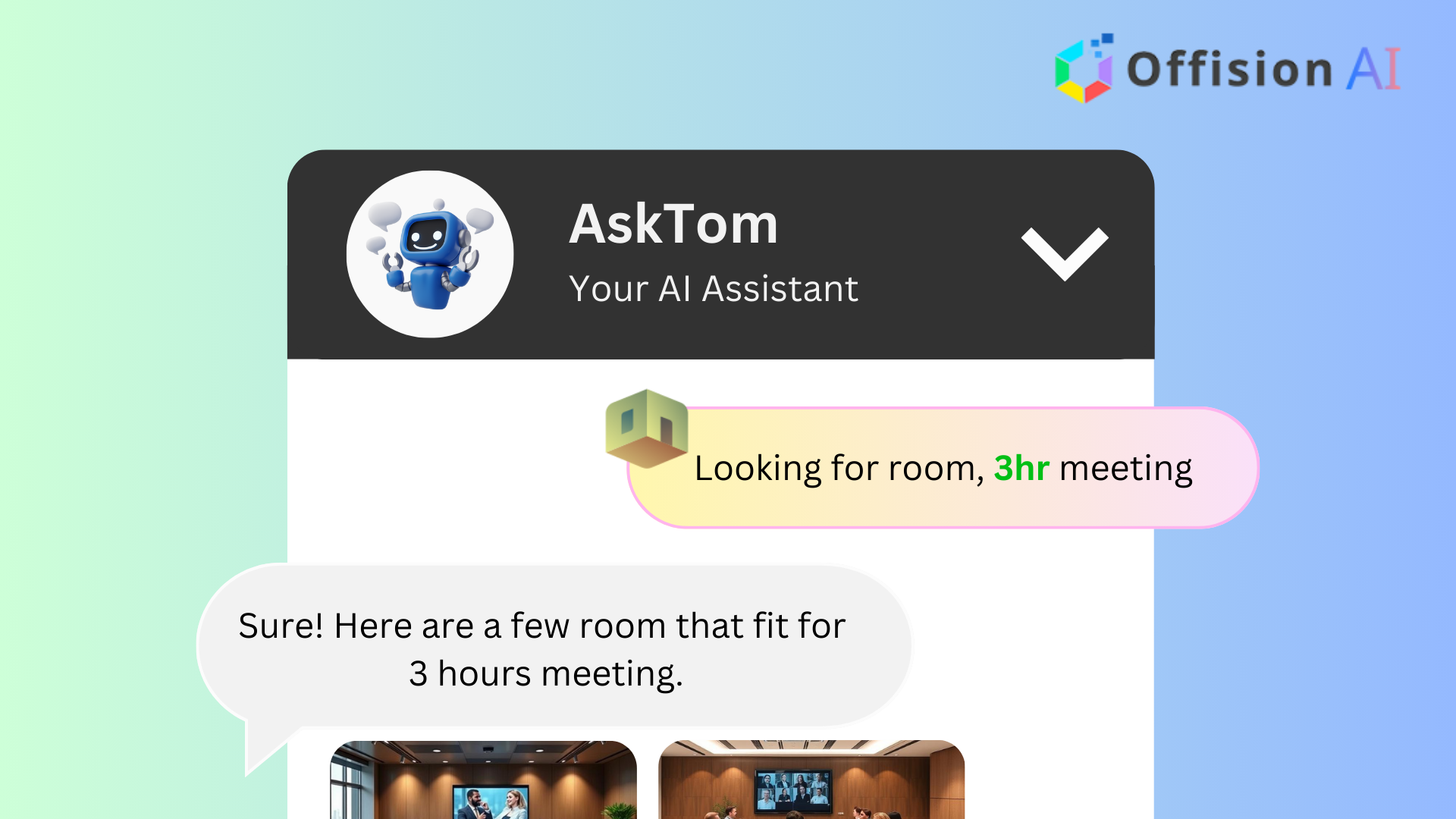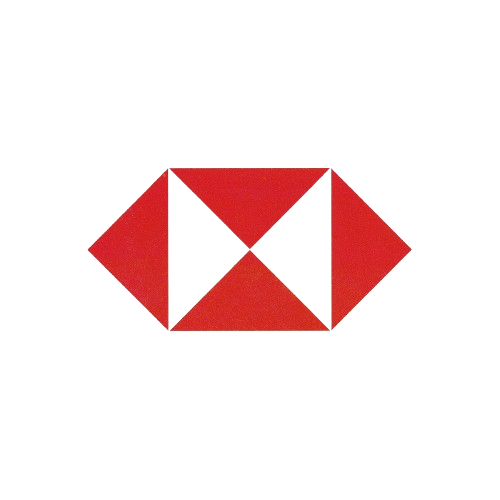The AI Find Available Resource by Voice feature in Offision allows you to book resources quickly and effortlessly using simple voice commands. Here's how it works:
- Speak Your Needs: Just tell the AI Assistant your requirements, such as room capacity, location, date, and time.
- Instant Suggestions: The system analyzes your input and suggests the best available rooms.
- Book Instantly: If you're happy with the suggestion, click "Book Directly" to confirm the reservation.
- Customize Your Booking: Need to add more details? Open the booking form to include attendees, meeting agenda, or notes.
- Flexible and Fast: Get the perfect room in seconds, whether you're in a hurry or need to customize the booking.
This feature makes room booking easier than ever, saving you time and effort while ensuring you get the right resources for your meetings.
 公司
公司