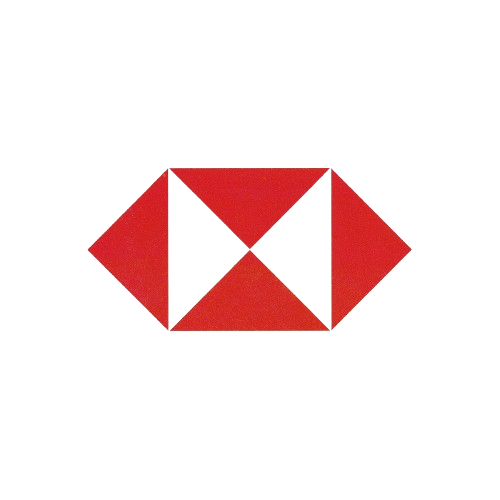The Visitor Warning Email System is a powerful feature in Offision designed to enhance security and improve visitor management. This feature enables the system to send automatic warning emails to the visitor manager whenever a blacklisted visitor attempts to check in.
Key details:
- Automated Notification: The system instantly notifies the visitor manager of potential risks by sending an email when flagged visitors check in.
- Customizable by Admin: Administrators can easily configure the system to enable this feature and define the necessary email settings.
- Blacklist Management: Visitor managers have full control over the blacklist, allowing them to update or remove flagged visitors as needed.
- Enhanced Security: Helps protect your premises by ensuring real-time alerts for high-risk visitors.
This feature is simple to use and provides an essential layer of security for managing visitor check-ins effectively.
Pros
Improves Security:
- Automatically identifies and alerts about high-risk visitors.
- Adds a proactive layer of protection to your organization’s visitor management system.
Time-Saving:
- No manual monitoring needed for blacklisted visitors; the system handles alerts instantly.
- Streamlines communication between the admin and the visitor manager.
Highly Customizable:
- Admin can adjust settings to fit organizational needs.
- Visitor managers can easily manage the blacklist to reflect current threats or concerns.
Real-Time Notifications:
- Ensures immediate action by notifying visitor managers as soon as a blacklisted visitor checks in.
- Reduces delays in addressing potential security issues.
Easy to Use:
- Intuitive setup and email configuration for admins.
- Straightforward blacklist management for visitor managers.
Enhanced Accountability:
- Keeps a record of blacklisted visitor check-ins and notifications sent, aiding in audits and security reviews.
This feature is vital for organizations aiming to monitor visitor access efficiently and ensure safety with minimal manual intervention.
 公司
公司