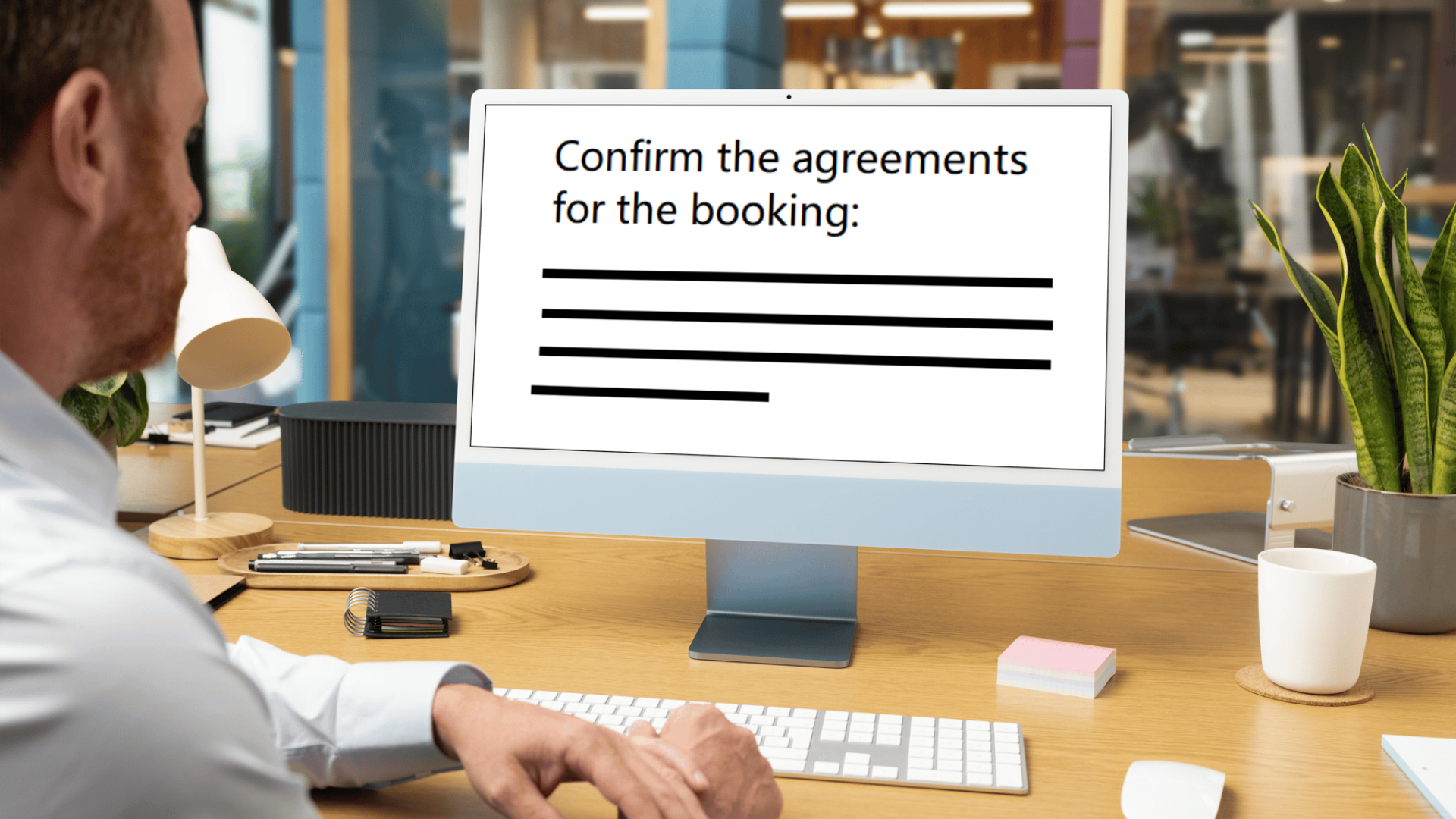Offision’s Custom Booking Form Question Feature allows administrators to personalize the booking process by adding custom questions to booking forms. This feature provides flexibility and ensures that specific details are collected during the reservation process.
Key Features:
- Custom Questions for Each Resource: Tailor booking forms to suit the type of resource being reserved. For example, ask for special requirements, usage purposes, or additional preferences.
- Flexible Question Types:
- Text Input: For detailed responses.
- Multiple Choice: To provide users with predefined options.
- Yes/No Questions: Perfect for simple, binary responses.
- Improved Communication: Directly collect important information to avoid misunderstandings between admins and users.
Why Use This Feature?
- Enhances the booking experience for users by allowing them to provide all necessary details upfront.
- Helps administrators streamline resource management by gathering relevant data based on the booking type.
- Saves time by automating data collection and removing the need for follow-up questions.
By using this feature, admins can ensure that their resources are used efficiently and that all bookings are well-organized and properly documented.
Pros:
Customizable for All Resources:
- Create specific questions for each type of resource, ensuring relevance and accuracy.
- Example: Ask for dietary restrictions for event bookings or required software for equipment reservations.
Flexible Question Formats:
- Choose from text input, multiple-choice, or yes/no questions to suit different needs.
- Flexibility ensures that admins can collect the right type of information for every situation.
Streamlined Communication:
- Users can provide essential details during the booking process, reducing the need for follow-up inquiries.
- Admins receive all the necessary information upfront, improving efficiency.
Improved Resource Management:
- Accurate data collection helps admins allocate resources effectively.
- No more missing or incomplete information leading to resource misuse.
Enhanced User Experience:
- Users appreciate the opportunity to provide personalized details, ensuring their needs are met.
- The streamlined booking form improves the overall reservation process.
Time-Saving for Admins:
- Automated data collection minimizes manual work.
- Tailored forms reduce back-and-forth communication, saving time for both users and admins.
Versatile Application:
- Suitable for a wide range of bookings, from meeting rooms to equipment rentals or events.
- Adaptable to various industries, including education, corporate, and hospitality sectors.
Better Data Organization:
- Admins can easily access and manage the collected information.
- Well-organized data improves reporting and planning processes.
Conclusion:
Offision’s Custom Booking Form Question Feature is a powerful tool for administrators seeking to improve efficiency, communication, and resource management. By customizing booking forms with flexible questions, admins can collect all necessary details upfront, ensuring a seamless booking experience for both users and admins.
 公司
公司