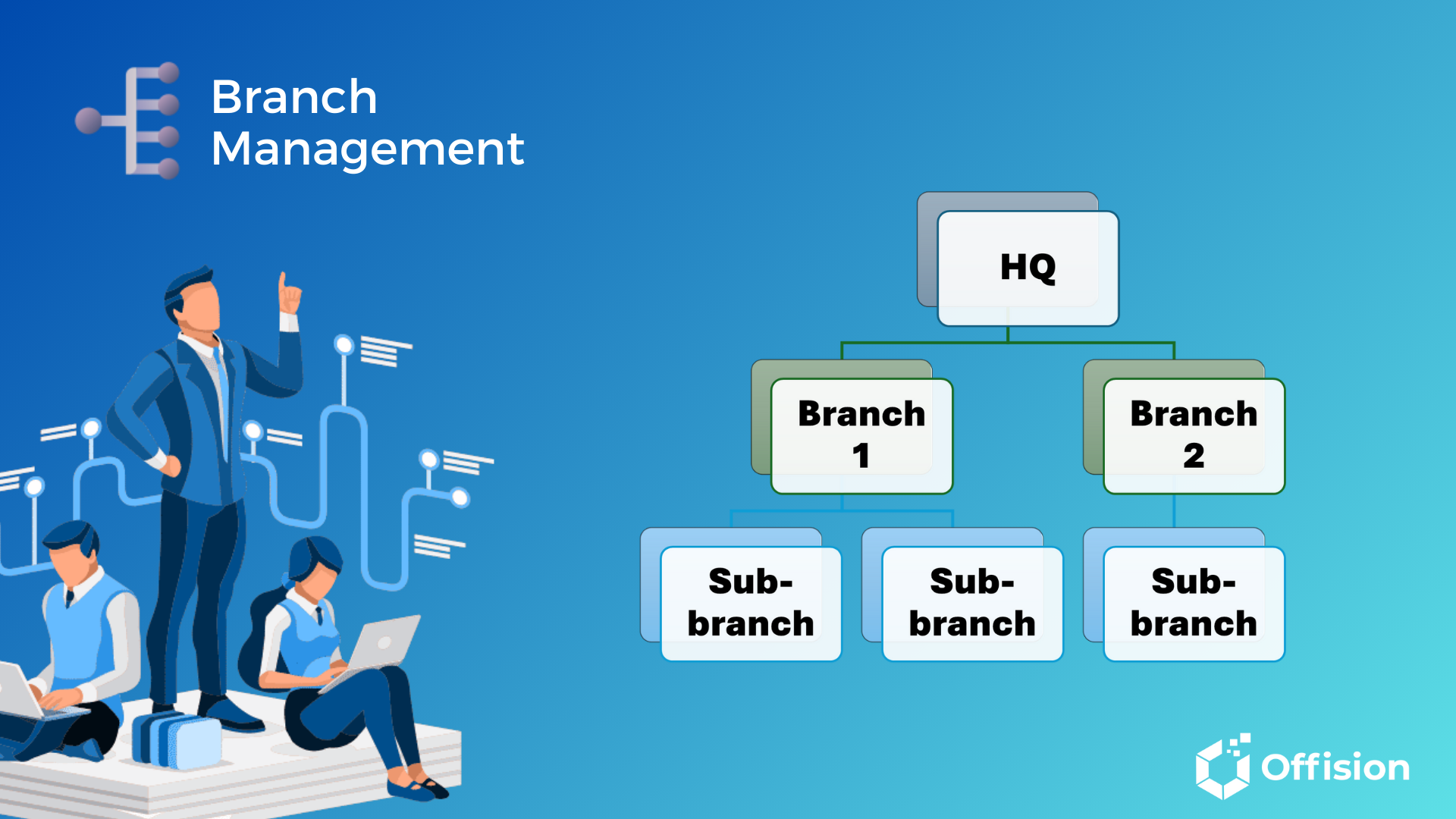Branch Management: How it Works
Branch Management introduces a hierarchical access control system within the Offision Management Console. This system allows you to define different levels of access for different branches without affecting other parts of the system. This ensures that each branch has the appropriate level of control over its own resources, while maintaining overall security and compliance.
Here’s a breakdown of the access levels:
- Headquarters (HQ): Possesses the highest level of access and can view and modify all settings across the entire organization.
- Branches: Can access resources inherited from the parent organization and manage their own sub-branches. This allows for localized control while maintaining consistency with overall organizational policies.
Key Benefits of Branch Management
Support for Multiple Organizational Structures
Branch Management is designed to accommodate a variety of organizational structures, from simple hierarchies to complex matrix organizations. This flexibility ensures that Offision can adapt to your specific needs, no matter how your company is structured.
Ideal for Global Enterprises
Manage geographically dispersed teams and resources with ease. Branch Management allows you to delegate administrative responsibilities to local branch managers while maintaining overall control from headquarters.
Perfect for Multi-Campus Setups
Simplify administration across multiple campuses or locations. Branch Management provides a centralized view of all resources while allowing individual campuses to manage their own specific settings and users.
Simplified Access Control
Branch Management simplifies access control by providing a clear and intuitive interface for managing user permissions. You can easily assign users to different branches and grant them the appropriate level of access to resources. This ensures that users only have access to the resources they need, reducing the risk of unauthorized access or data breaches.
Resource Allocation and Management
Branch Management streamlines resource allocation and management by allowing you to assign resources to specific branches. This ensures that each branch has the resources it needs to operate effectively, while preventing resources from being wasted or misallocated. You can easily track resource usage and adjust allocations as needed to optimize performance and efficiency.
Real-World Use Case: Global Retail Chain
Consider a global retail chain with hundreds of stores across multiple countries. With Branch Management, the headquarters can define global policies and settings, such as security standards and branding guidelines. Individual store managers can then manage their own local settings, such as user accounts and inventory levels. This ensures consistency across the entire organization while allowing for localized control.
Enhanced Security and Compliance
Branch Management enhances security and compliance by providing a centralized platform for managing access control and resource allocation. This makes it easier to enforce security policies and ensure compliance with industry regulations. You can easily audit user activity and track resource usage to identify potential security threats or compliance violations. Branch admins can only access their own branch data which makes it simple to demonstrate regulatory compliance.
 公司
公司