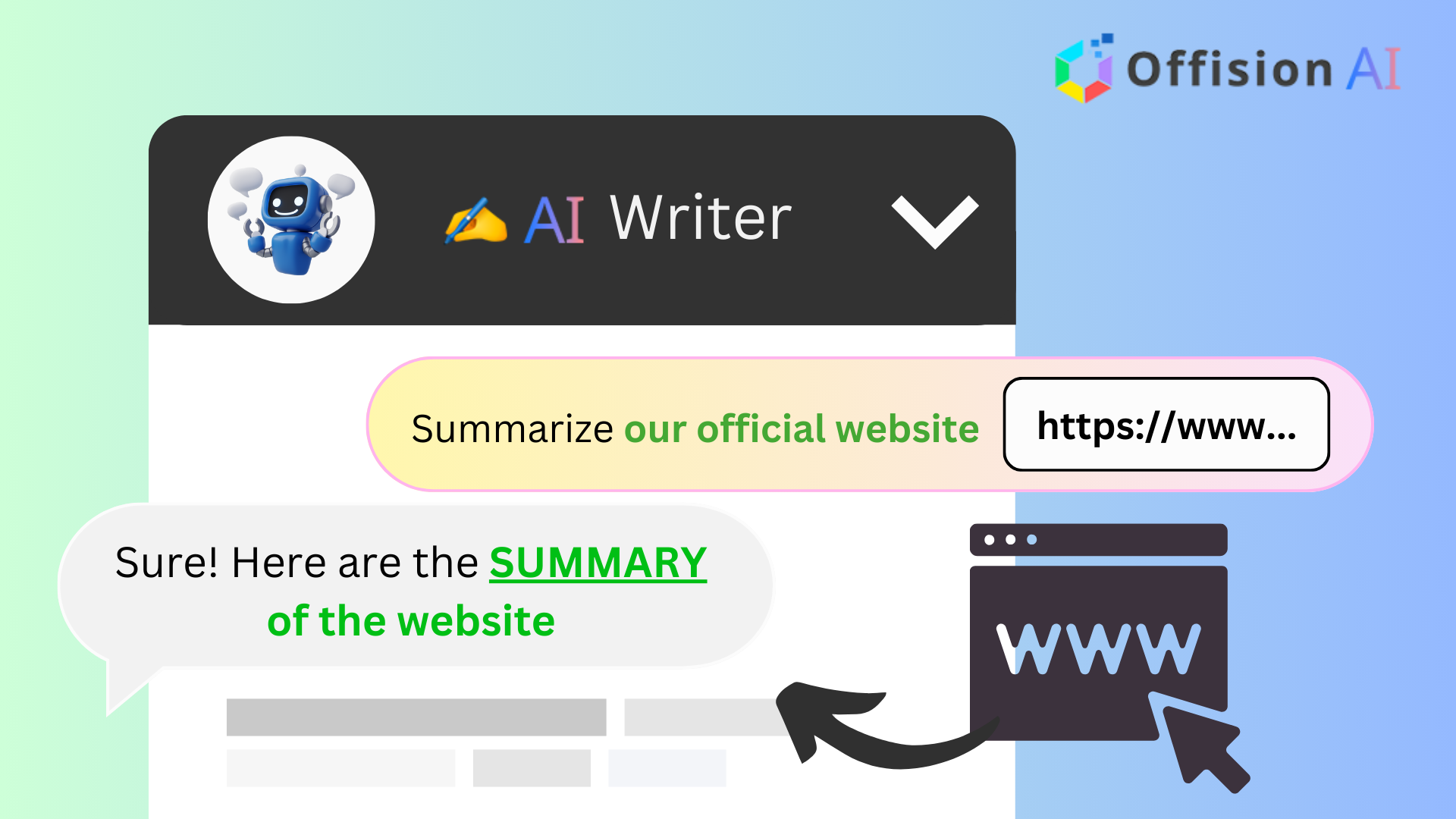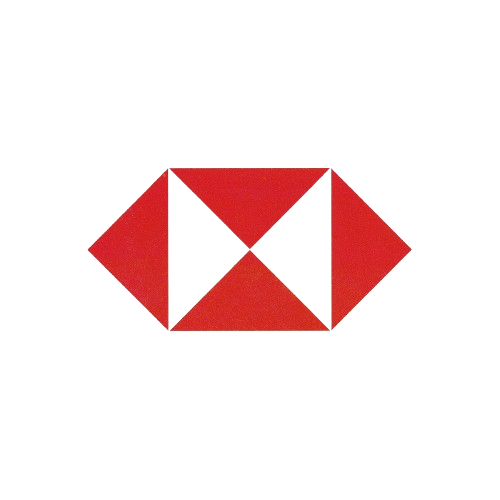Offision's AI Assistant Writer is designed to simplify the process of understanding and sharing website content. This feature is perfect for busy professionals, marketers, or anyone who needs to quickly summarize and repurpose website information.
- Quick Input: Simply input the URL of the website you want to summarize.
- AI-Generated Summaries: The AI processes the website content and generates a concise summary containing all the key points.
- Content Display: The summarized text is ready to use in signage, digital screens, or presentations.
- Time-Saving: No need to manually review long websites—Offision does the heavy lifting for you.
This feature is ideal for creating engaging, easy-to-read content for various applications. Whether you're managing information displays, preparing reports, or looking for a quick overview of a website, Offision's AI Assistant makes the task effortless.
Pros
Easy-to-Use:
- User-friendly input system—just paste the website URL.
- No technical expertise required.
Versatile Applications:
- Ideal for digital signage, presentations, or quick content reviews.
- Summarized text is formatted for easy integration into various platforms.
Accurate Summaries:
- Leverages AI technology for precise and concise content extraction.
- Focus on key points without unnecessary details.
Improved Productivity:
- Automates the summarization process, freeing up time for other tasks.
- Helps teams and individuals work more efficiently.
Cost-Effective Solution:
- Reduces the need for manual summarization or hiring additional resources.
- Delivers high value at minimal effort.
With Offision's AI Assistant Writer, summarizing website content has never been simpler. This feature streamlines workflows, enhances communication, and empowers users to maximize their productivity—all in just a few clicks.
 公司
公司