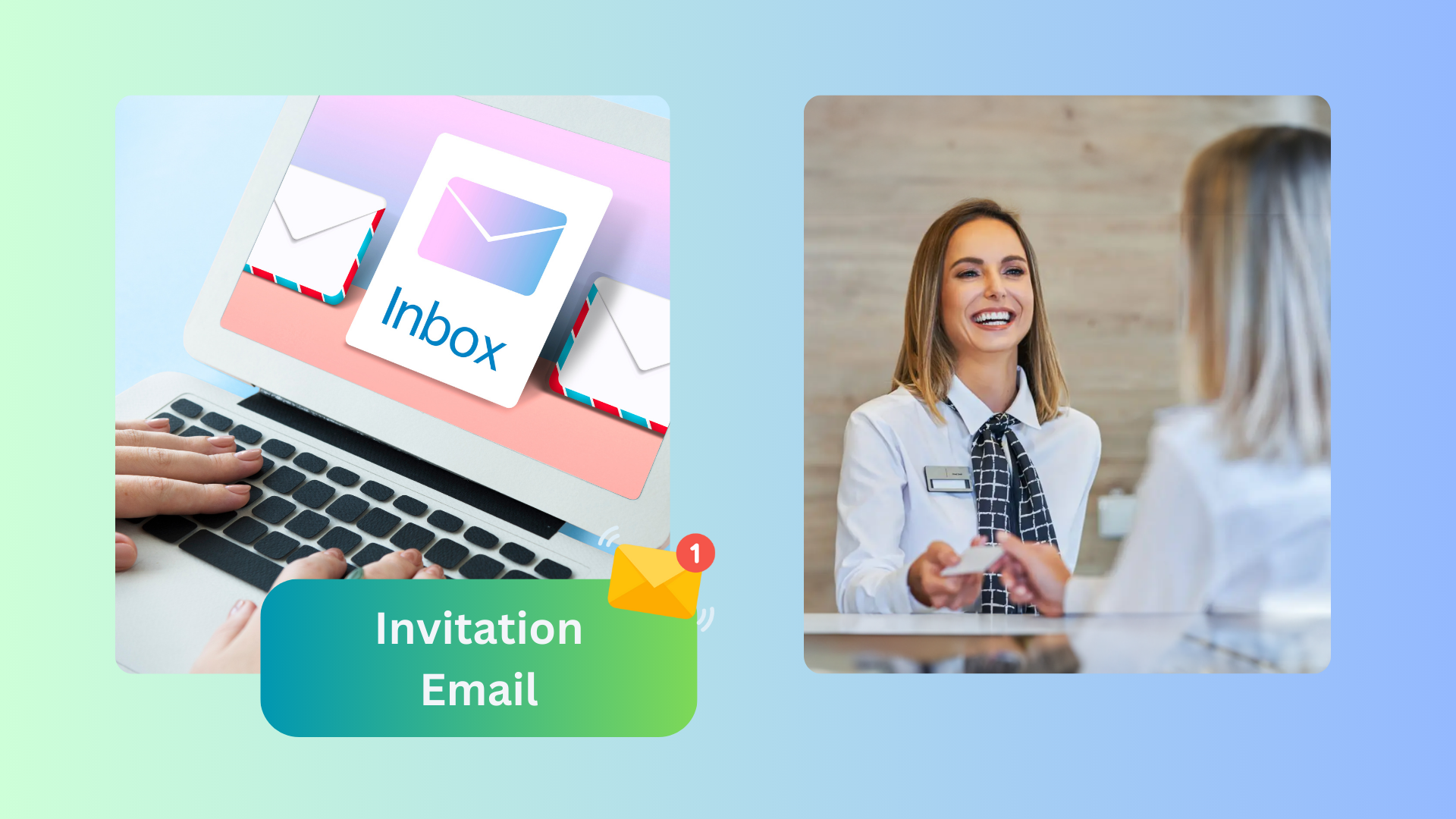The Visitor - Register Method feature in Offision allows admins to customize how visitors register for events, appointments, or access to a facility. You can choose to enable one or more registration methods based on your organization’s needs. This ensures flexibility and convenience for both the admin and the visitor. Here’s how it works:
Email Registration:
Admins can send a registration form via email to the visitor. This is the default method and does not require additional costs. Visitors can easily complete the form through the link provided in their email.
Mobile Registration:
Admins can also send the registration form via mobile using WhatsApp or SMS. This method requires an additional license for WhatsApp or SMS functionality. Once configured, visitors will receive the registration form directly on their mobile devices, making the process faster and more accessible.
Multiple Methods:
Admins can enable multiple registration methods simultaneously, providing visitors with options to register in the way that suits them best.
This feature is ideal for organizations looking to streamline their visitor registration process and provide a seamless experience.
Pros
Flexibility:
- Allows admins to choose between email, WhatsApp, and SMS for visitor registration.
- Multiple methods can be enabled at the same time, catering to different visitor preferences.
Convenience:
- Visitors receive registration forms directly via their preferred communication channel.
- Mobile registration ensures quick access, especially for users on the go.
Customizable:
- Admins control how visitors register, tailoring the experience to their organization’s requirements.
- Offers a professional, streamlined registration process.
Scalability:
- Suitable for small businesses or large organizations with high visitor traffic.
- Additional licenses (WhatsApp or SMS) can be purchased to expand functionality as needed.
Time-Saving:
- Automates the registration process, reducing the workload for admins.
- Visitors complete the process independently, minimizing back-and-forth communication.
Improved User Experience:
- Email and mobile options ensure accessibility for all types of users.
- Simple, clear forms make the registration process smoother.
Cost Control:
- The email method is included by default, making it a cost-effective option.
- Additional costs for mobile registration are optional, allowing organizations to scale as needed.
Data Accuracy:
- Registration forms ensure consistent and accurate data collection.
- Reduces the risk of errors compared to manual data entry.
By offering flexible visitor registration methods, Offision helps organizations create a smoother, more professional experience for both admins and visitors.
 公司
公司