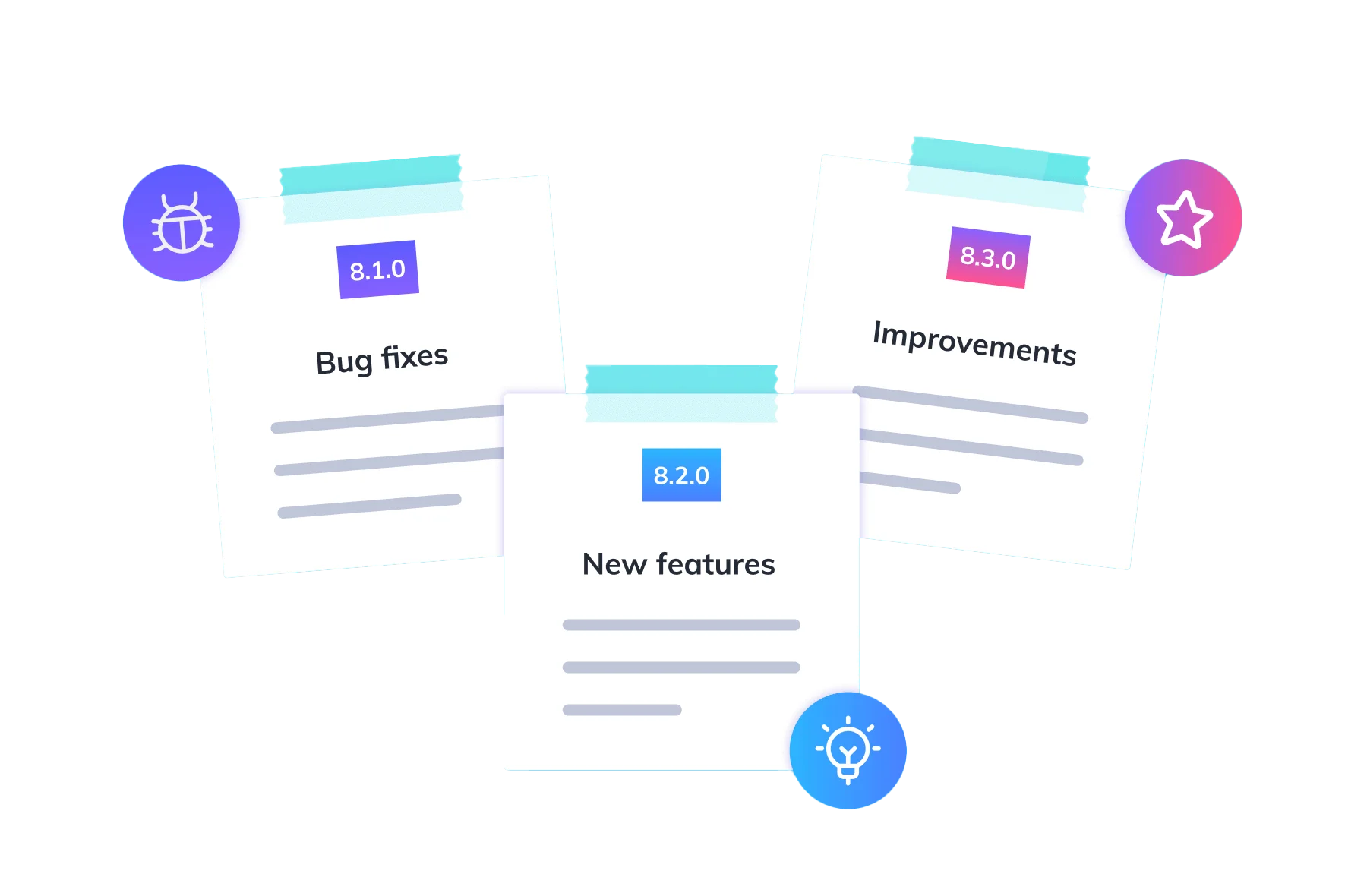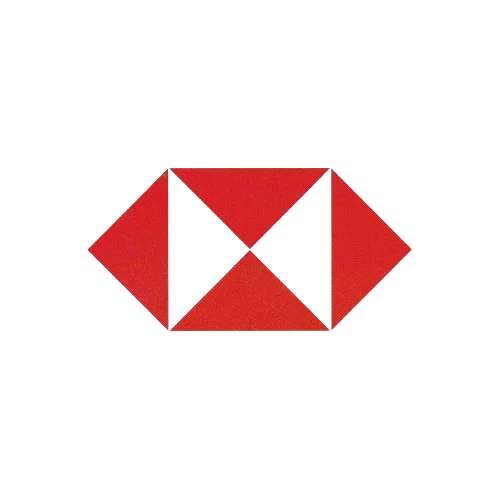Improvements
User App
- Added the ability for users to select their preferred font size within the User app.
Management Console
- Updated the UI for selecting date ranges in reports.
API
- Added new API endpoints, including: List Licensed Users, Create User, Drop User License, and Assign User License.
Email
- Added support for customizing email templates.
Bug Fixes
Fixed an error popup in the Daily Service Report that occurred when a single booking included multiple resources with the same service.
Fixed an infinite loop issue in the Resource Finder and Calendar caused by selecting a resource category.
Fixed an issue where confidential meeting settings were not being applied correctly on e-paper displays.
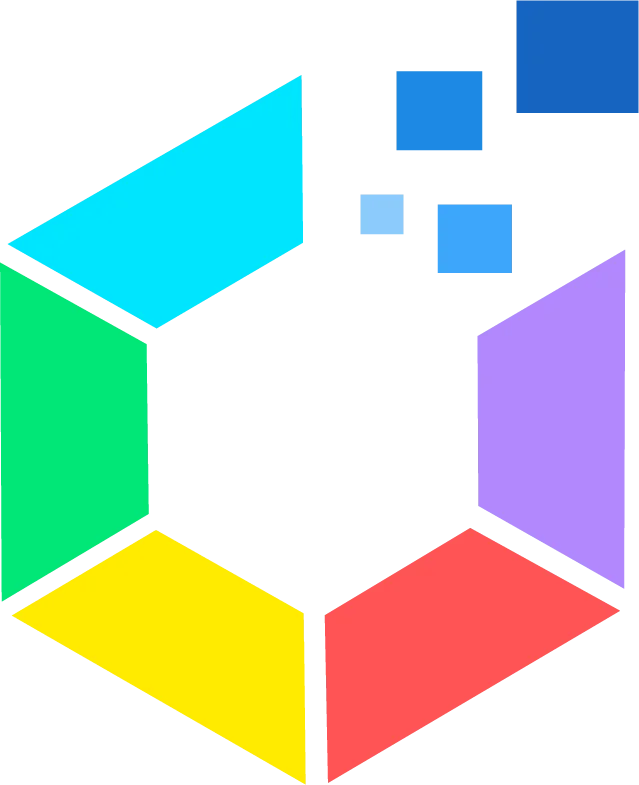
 Company
Company