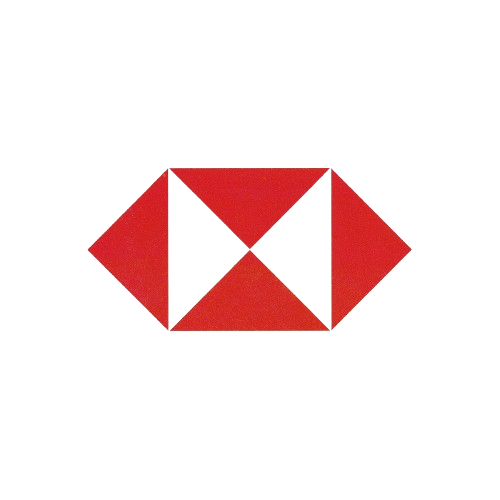Offision’s .ics File Attachment Feature simplifies calendar management for users when booking desks or equipment. This functionality ensures every confirmed booking is accompanied by a .ics file sent via email. Users can download and import the .ics file to their preferred calendar application—such as Google Calendar, Microsoft Outlook, or Apple Calendar—to block the scheduled time as busy.
Key Benefits of the .ics File Attachment Feature:
- Streamlined Calendar Integration: The .ics file is automatically attached to booking emails, saving time and eliminating manual input.
- Universal Compatibility: .ics files are supported by most calendar applications, ensuring ease of use across platforms.
- Organized Scheduling: By importing the .ics file, users can ensure their calendar reflects their desk or equipment bookings, reducing the risk of double-booking.
- Enhanced Productivity: Users can focus on their tasks without worrying about updating their calendar manually.
This feature is designed to make booking and scheduling more efficient, especially for users who rely heavily on organized calendars for managing their time.
Pros
Ease of Use
- Users don’t need to manually enter booking details into their calendars.
- Calendar integration is automated and straightforward.
Improved Organization
- Bookings are immediately reflected in calendars, helping users avoid scheduling conflicts.
- Allows users to visualize their availability clearly.
Broad Compatibility
- .ics files work with popular calendar services like Google Calendar, Outlook, and Apple Calendar.
- No additional tools or plugins are needed to use this feature.
Time-Saving
- Eliminates the need for manual scheduling tasks.
- Speeds up the booking process by reducing administrative overhead.
Professional Appearance
- Sending emails with .ics attachments adds a professional touch to the booking process.
- Creates a seamless experience for users, improving satisfaction.
This feature is a practical addition to Offision’s booking system, designed for users who value efficient scheduling and calendar management. While it offers significant benefits in terms of automation and convenience, ensuring proper email delivery and providing clear guidance on .ics file usage will maximize its effectiveness.
 公司
公司