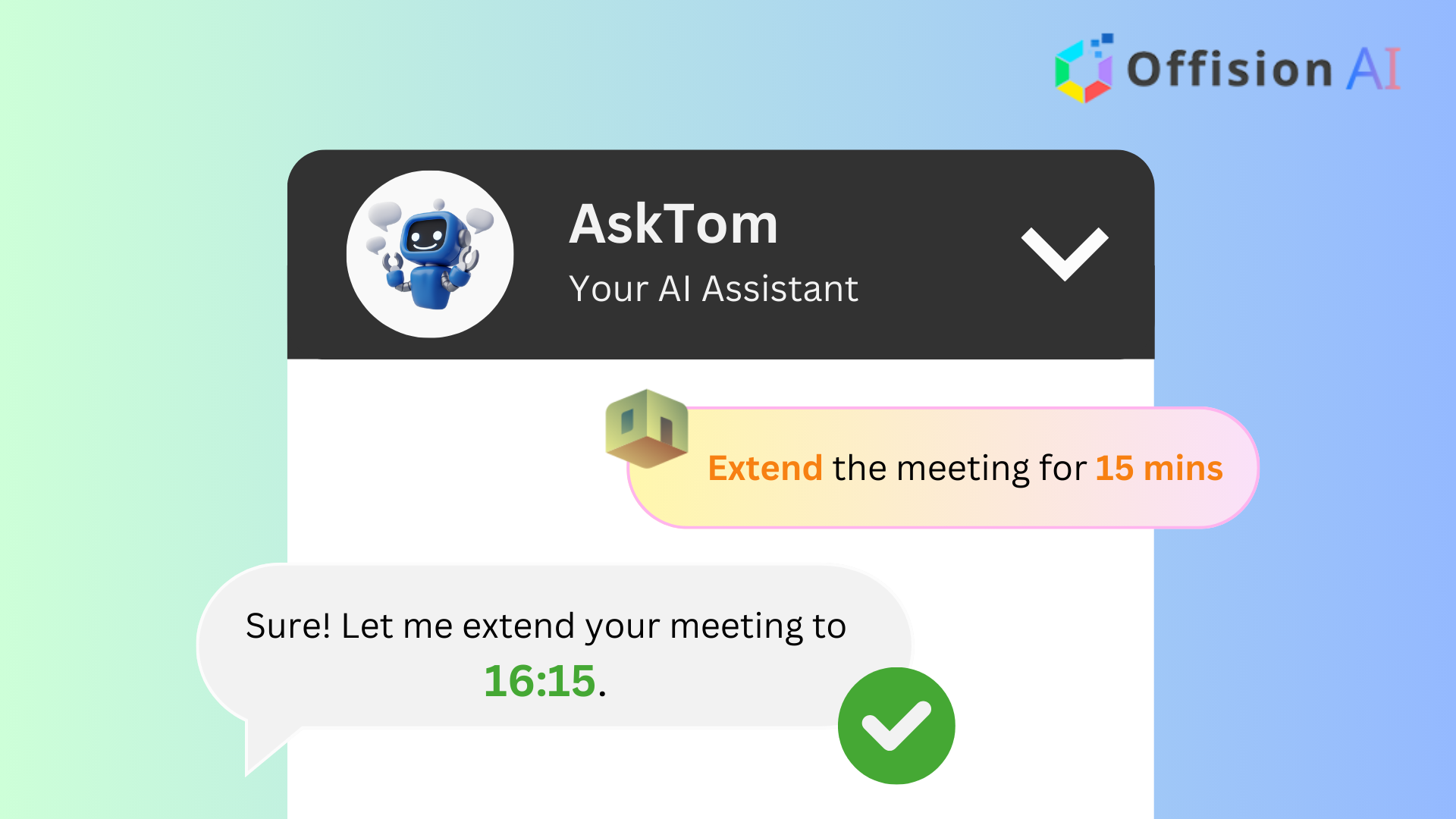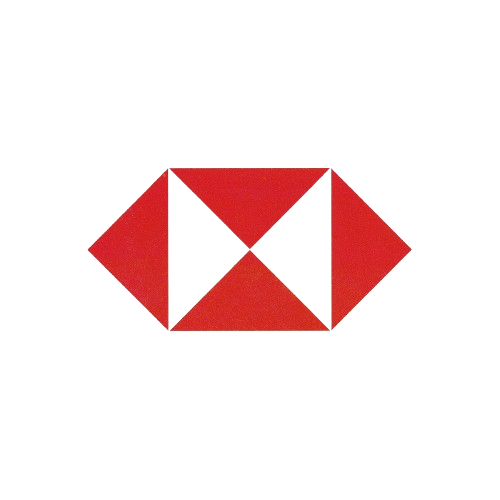Offision’s **Real-Time Booking Help via AI Assistant ** is designed to simplify your booking experience. This smart feature allows you to manage bookings effortlessly and stay connected with support teams in real time.
- Modify Bookings Easily: Type comments to extend, end, or edit existing bookings. No complex steps, just simple instructions for the AI Assistant.
- Request Real-Time Services: Need additional services during your booking? Just type your request, and the AI Assistant will notify the relevant service teams immediately.
- Report Issues Instantly: Encountered a problem? Inform the AI Assistant with a comment, and the support team will be notified instantly to resolve the issue.
- Instant Notifications: Any comments you input are instantly forwarded to the relevant service or support staff, ensuring quicker responses and resolutions.
This feature is designed to save time, reduce manual effort, and improve communication between users and service teams. Whether you’re extending a booking or facing an issue, the AI Assistant ensures you are always connected to the right people at the right time.
Pros
Time-Saving: No need for complicated processes or manual updates. Type your request, and the AI handles the rest.
Real-Time Communication: Your comments are instantly forwarded to the relevant staff, ensuring prompt action and faster resolutions.
User-Friendly: Easy to use. Simply type your request or issue in plain language, and the AI Assistant will understand and execute the action.
Improved Service Quality: By instantly notifying service and support staff, the AI Assistant ensures any issues or requests are addressed quickly, leading to better service experiences.
Enhanced Support: Reporting issues is quick and simple, making sure support teams are always in the loop and ready to assist.
Streamlined Operations: Service and support staff are notified simultaneously, reducing delays and ensuring everyone stays informed.
Smart Technology: Built with intelligent algorithms, the AI Assistant adapts to your needs and ensures an efficient booking management experience.
By using the AI Assistant for Booking Management, Offision makes managing bookings easier, faster, and more efficient, creating a seamless experience for users and support staff alike.
 公司
公司