Booking Service Email Notification: Automated Service Updates
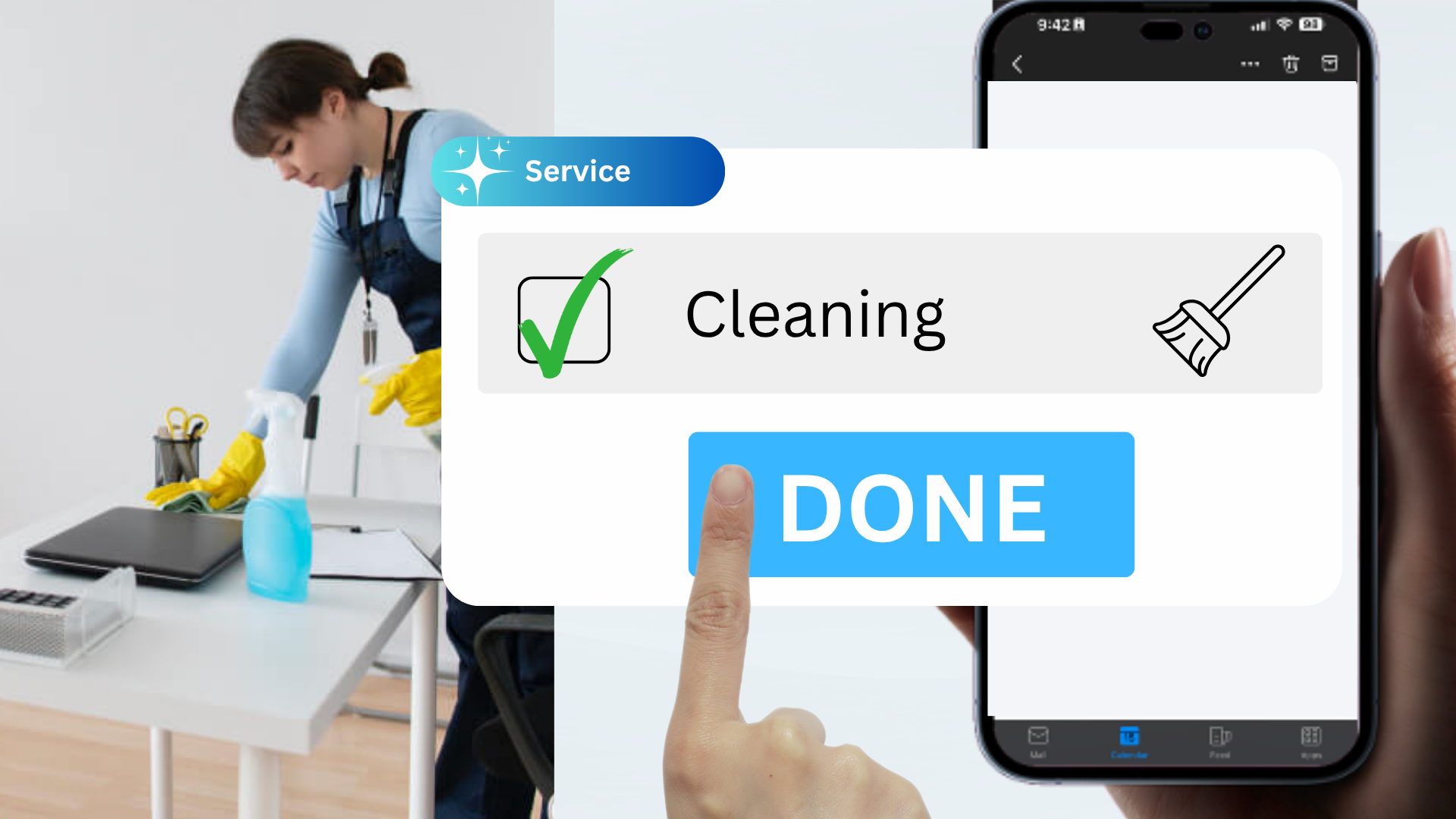
Simple Setup: Configure email notification settings in Offision’s admin portal, integrated with Microsoft 365, Google Workspace, or Exchange Server, ensuring reliable delivery through existing email systems.
Automated Email Triggers: Sends notifications for key booking service events:
Create Booking Service: Emails organizers, service staff, and admins when a service (e.g., catering, AV setup) is requested, including details like service type, booking time, and location.
Edit Booking Time: Notifies relevant parties when a service’s booking time is modified, updating schedules with new .ics attachments for calendar sync.
Cancel Booking: Alerts organizers, staff, and admins when a service is canceled, ensuring clarity and freeing up resources.
Staff Acknowledgment Option: Service staff can choose to send acknowledgment emails to users when updating service statuses (e.g., Pending, In Progress, Completed) or adding remarks (e.g., “Equipment setup complete”), with customizable templates for consistency.
Rich Email Content: Includes booking details, service specifics, calendar .ics attachments, and optional QR codes for check-in or task confirmation, with branded templates for a professional look.
Streamlined Communication: Ensures real-time updates reach organizers, staff, and admins via email, with configurable recipient lists to avoid unnecessary notifications.
Hybrid Ready: Ideal for businesses in dynamic, hybrid environments, offering a professional, efficient communication experience across web, iOS, Android, and booking panels.
This feature ensures timely, clear communication for booking services, enhancing accountability and efficiency. For optimal use, customize notification triggers and templates in the admin portal under "Service Notifications," and enable staff acknowledgment options in "Staff Settings."
Time-Saving
Automated emails eliminate manual communication for service events.
Staff acknowledgments streamline status update confirmations.
User-Friendly
Intuitive setup for notification triggers and acknowledgment options.
Clear, detailed emails reduce follow-up queries.
Professional Experience
Delivers polished, branded notifications for a seamless user experience.
Enhances stakeholder trust with reliable, timely updates.
Improved Collaboration
Keeps hybrid teams aligned with real-time service information.
Ensures organizers and staff stay informed across schedules.
Versatile Application
Supports diverse services, from catering to technical support.
Scales for organizations with multiple locations or complex workflows.
Enhanced Productivity
Reduces coordination errors with automated, clear communications.
Frees up time for focus on core business tasks.
Offision’s Booking Service Email Notification feature transforms service management by delivering automated emails for creating, editing, or canceling booking services, with optional staff acknowledgments for status or remark updates. Integrated with Microsoft 365, Google Workspace, and Exchange Server, it ensures seamless communication across web, iOS, Android, and booking panels. With simple setup, customizable templates, and secure authentication via Microsoft Entra ID or Google Workspace SSO, it’s an essential tool for modern businesses aiming to enhance service coordination, maintain accountability, and foster collaboration in hybrid workplaces.