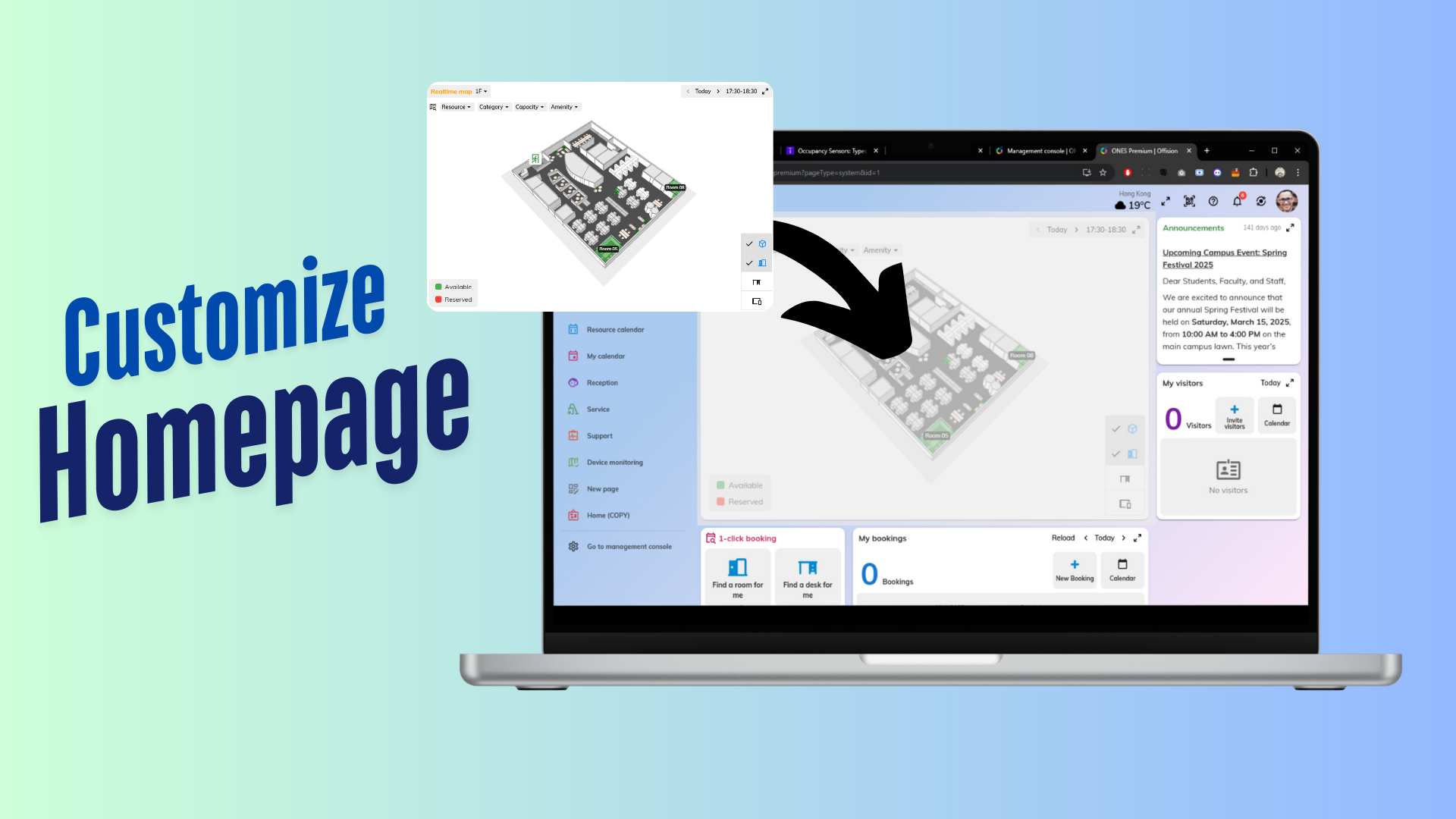Offision’s Customizable Homepage Settings provides flexibility for admins and users to create personalized experiences. Here’s how it works:
Admin Control:
- Admins can configure whether users are allowed to customize their homepage layouts.
- Users will see the default homepage set by the admin.
User Customization:
- When customization is allowed, users can design their own homepage.
- Users can select from a list of approved widgets that are relevant to their tasks or needs.
- Widgets can be resized and rearranged to fit the user’s preferences.
Design Flexibility:
- Users have the ability to create a layout that suits their workflow and style.
- By dragging and dropping widgets, they can build a dynamic and interactive homepage.
This feature ensures that users only have access to pre-approved widgets, maintaining system security and consistency while allowing personal customization.
Pros
Flexibility for Admins:
- Admins retain full control over whether users are allowed to customize layouts.
- Offers a balance between centralized management and user freedom.
Enhanced User Experience:
- Users can create a homepage that is tailored to their workflow.
- Adding and resizing widgets gives users the power to prioritize the information they need most.
Custom Design Options:
- Drag-and-drop functionality makes it easy for users to create layouts without technical skills.
- The ability to resize widgets allows for better space management and visual clarity.
System Security and Consistency:
- Widgets available for customization are pre-approved by the admin, ensuring they align with system policies.
- Prevents unauthorized widgets or layouts while still allowing personalization.
Improved Productivity:
- Users can design a homepage that focuses on tasks they do most frequently.
- A well-organized layout reduces the time spent searching for information.
Aesthetic Appeal:
- Users can create visually appealing layouts that make their homepage more enjoyable to use.
- Personalization helps users feel more connected to the system.
Support for Diverse Needs:
- Different users have different workflows, and this feature allows them to adapt the homepage to their specific needs.
In summary, Offision’s customizable homepage layout feature is a powerful tool that balances administrative control with user personalization. It ensures users have the tools they need to work efficiently while staying within system guidelines. This feature improves the overall user experience, increases productivity, and maintains security.
 公司
公司