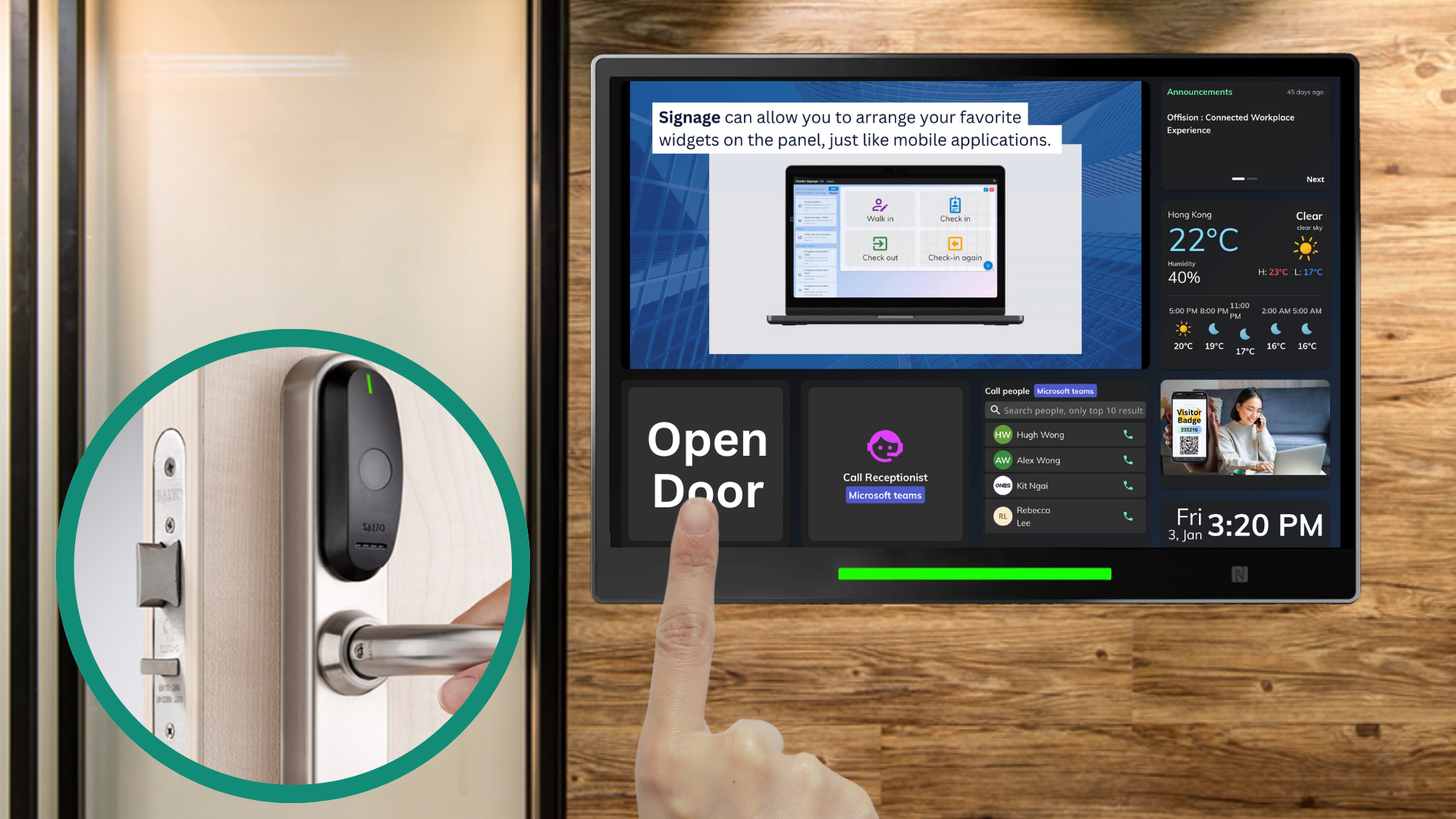The Booking Panel - Open the Door feature in Offision enhances accessibility and security by enabling door control directly through booking panels. This feature is highly configurable and integrates seamlessly with door lock systems, providing a modern and efficient solution for managing access.
Key Features:
Admin Control:
Admins can enable or disable the "Open Door" button on booking panels as needed.
User-Friendly Access:
Users can unlock doors by simply tapping the "Open Door" button on the booking screen.
Integration with Door Locks:
The system requires full integration with compatible door lock hardware to function.
Walk-In Visitor Configuration:
Admins can configure whether walk-in visitors are allowed to use the "Open Door" button, adding flexibility to access control.
This feature is designed to simplify door access management, reduce reliance on traditional keys or cards, and improve the overall user experience. By integrating door control with Offision's booking panels, businesses can enhance security and streamline operations.
Pros:
Enhanced Security:
- Reduces reliance on physical keys or cards, minimizing the risk of lost or stolen access tools.
- Provides controlled access, as admins can enable or disable the "Open Door" button based on specific needs.
Convenience:
- Users can unlock doors directly from the booking panel, eliminating the need for separate access systems.
- Walk-in visitor access can be enabled or disabled, offering flexibility without compromising security.
Integration with Existing Systems:
- Works seamlessly with compatible door lock systems, making it a scalable solution for businesses with existing hardware.
- Ensures smooth communication between the booking panel and door lock, enhancing operational efficiency.
Customizability:
- Admins have full control over the feature, including enabling access for walk-in visitors and configuring door controls.
- The system can adapt to different security requirements in various scenarios.
Improved Workflow:
- Simplifies check-in and access by combining booking and door control in one interface.
- Reduces the need for separate access solutions, saving time and effort.
Modern User Experience:
- Offers a sleek, tech-forward solution for door access, enhancing the perception of your business.
- Provides a seamless experience for users and visitors alike.
Overall, the Open Door feature in Offision offers a highly convenient and modern solution for door access control, but it requires careful implementation, compatible hardware, and thoughtful admin management to maximize its benefits and minimize risks.
 公司
公司