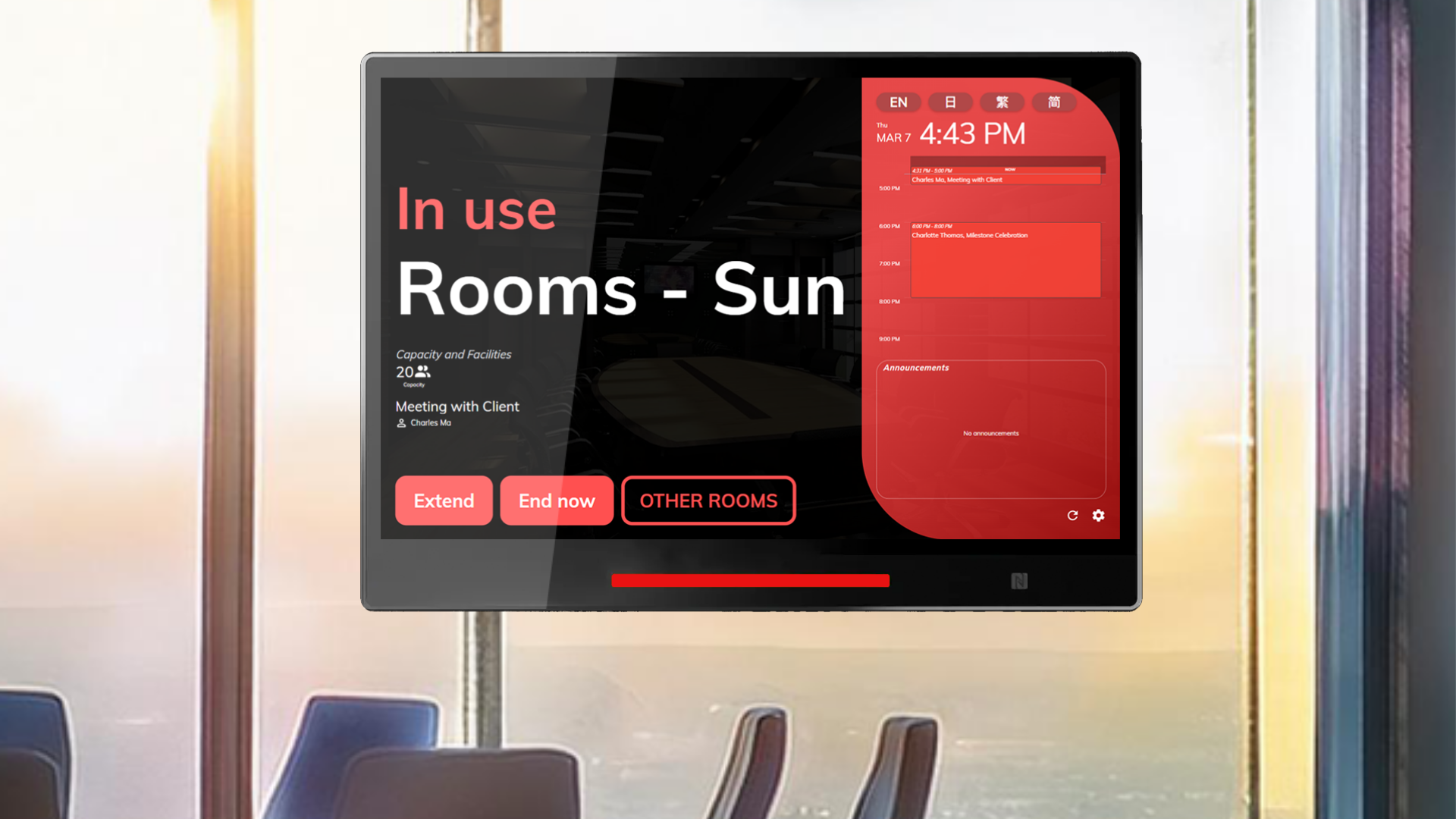The QR Code User Identification via Booking Panel feature enables users to authenticate their access permissions and check in to resources using QR codes. This code serves as a secure, scannable identifier that provides instant validation of the user’s rights to access and utilize the booked resource.
This functionality simplifies the check-in process, eliminates the need for manual verification, and ensures that only authorized users can access resources. With just a scan, users can confirm their permissions, reducing wait times and improving operational efficiency. Whether it’s for a meeting room, equipment, or facility, this feature makes access management seamless and secure.
Pros:
- Contactless and Convenient:
Users only need to scan their QR code, eliminating the need for manual interactions or physical paperwork. This contactless process is efficient, hygienic, and user-friendly.
- Time-Saving Automation:
The QR code instantly validates user permissions, significantly reducing check-in times compared to manual verification methods.
- Error-Free Validation:
Automated QR code scanning eliminates the errors commonly associated with manual checks, ensuring accurate permission validation every time.
- Improved User Experience:
The seamless process enhances user satisfaction, as they can quickly check in and access their booked resources without delays or complications.
- Scalable for High Demand:
The system can handle multiple users and bookings simultaneously, making it ideal for businesses or facilities with high resource usage.
- Audit Trail for Accountability:
Since each QR code is tied to a specific booking, the system creates a transparent record of who accessed the resource and when, enhancing accountability.
By enabling secure and efficient user identification, the QR Code User Identification via Booking Panel functionality enhances resource access management and simplifies check-in processes. While it offers significant operational and user experience benefits, careful planning and robust implementation are key to addressing potential challenges and maximizing its effectiveness.
 公司
公司