Create and Manage Signage with Drag & Drop
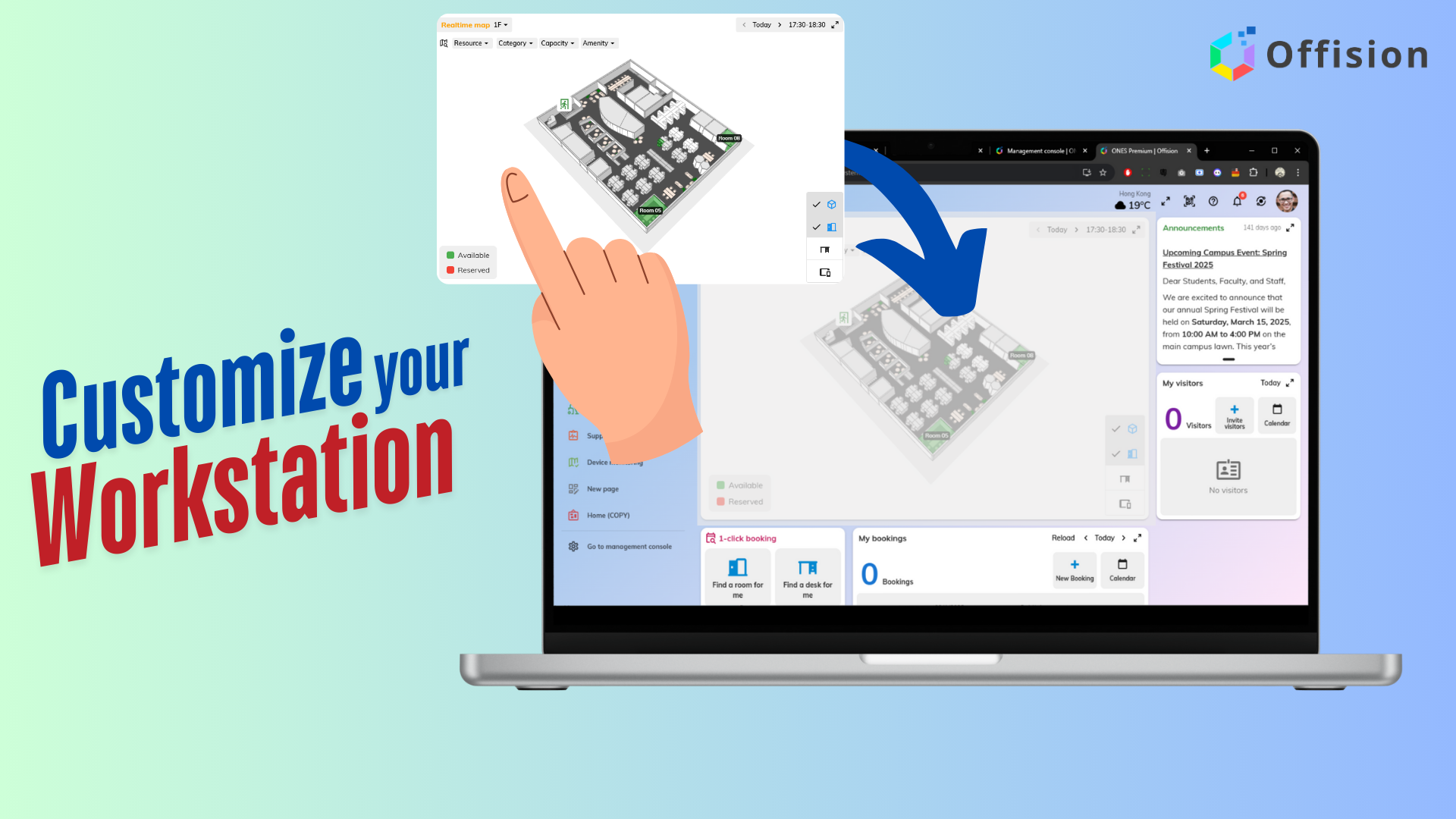
Offision’s Create and Manage Signage with Drag & Drop feature allows administrators to create and manage fully personalized digital signage. This functionality is designed for ease of use, offering a drag-and-drop interface combined with robust customization options to suit a wide range of needs.
Key Features:
Benefits of This Feature:
This feature is perfect for businesses and organizations looking to streamline communication through digital signage while leveraging both internal and external data sources.
User-Friendly Interface
Integration with Offision Modules
Support for Third-Party Data Sources
Dynamic Media Options
Customizability
Improves Communication and Engagement
Time-Saving and Efficient
Cost-Effective Solution
With Offision’s Create and Manage Signage with Drag & Drop feature, you get a powerful yet simple tool for creating engaging, informative, and visually dynamic digital signage—all from one centralized platform.