Report issue
This page is about create and manage issues reported.
How to handle various issues of device is important for daily operation of system. User can report an issue to support staff. Support manager can manager the functions related to reported issue.
Any user can report issue in User App and Room / Desk Display, while support manager can manage in "Management Console".
Users that are assigned as support staff are responsible to handle the issue.
Create a support ticket
This section only introduces how to create a support issue in "Management Console", for others please refer to User app or Room / Desk Display.
Management console -> Service & Support -> Reported issues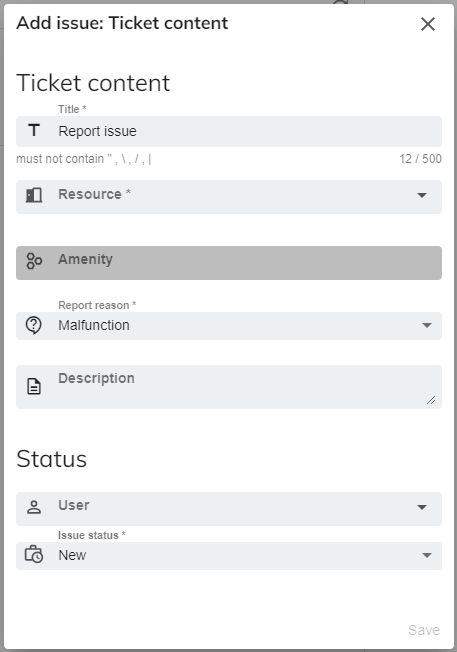
- Title: Name of the report issue.
- Resource: Issue happens in which resource. Only one resource can be selected for each issue.
- Amenities: Related amenities.
- Report reason: The reason of reporting the issue.
- Description: Description of the issue. This is for support staff to know what happen.
- Technical support staff: Support Manager can assign support staff who need to handle the issue.
- Issue status: Status of the issue. Support Manager and the support staff can change the status. It includes:
- New: New issue and no-one handle.
- In progress: A support staff is handling it.
- Resolved: The issue is resolved and pending for verification.
- Closed: The issue is checked and closed.
Manage an issue
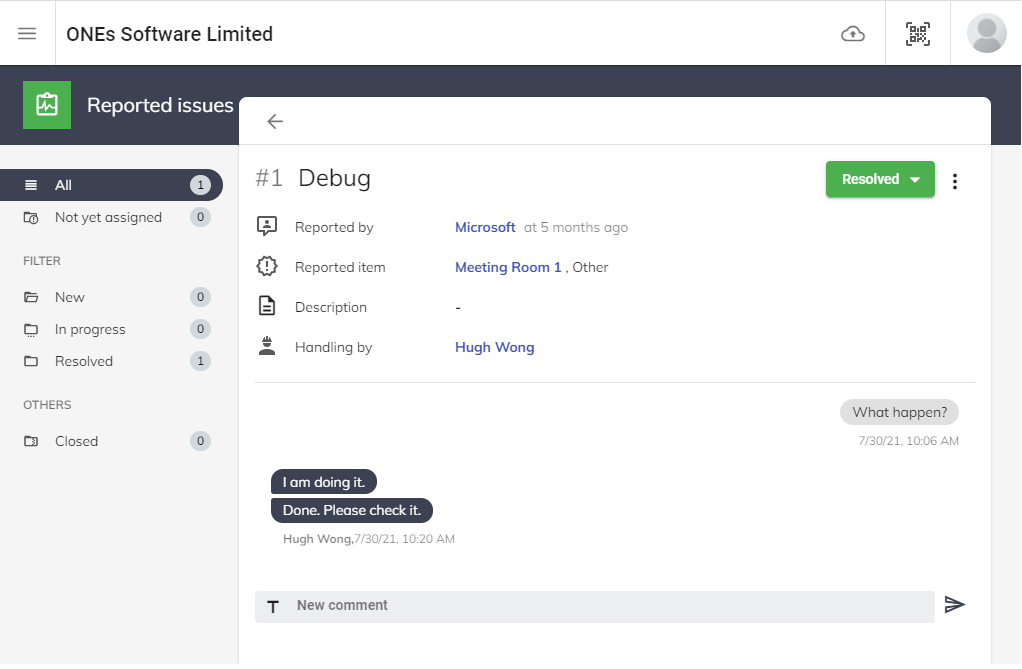
Support Manager can select the issue to change the status and assign handling support staff via "Management Console".
Support Manager can read and leave a comment for the issues. You and the support staff can also change the issue status here.