Support Staff
Support staffs who responsible for handling issues/ services will be granted with the “Support Staff” permission, and they will be able to view the reported issue page. Responsible staffs can take the tasks by clicking Handle this ticket.
- The taken tasks will then go to “My handling issue” for further progress checking and task management. Each task is indicated with a status bar(“Resolved”/ “In Progress”/ “New”) based on its progress.
- In order to foster better communication and collaboration between administrators and support staffs, they can add new comments to describe the details of the progress and issues under handling.
- Managers can gain a clearer overview of company’s reported issues, as well as service preparation progress. Support staff can find the reported issues from the issue page:
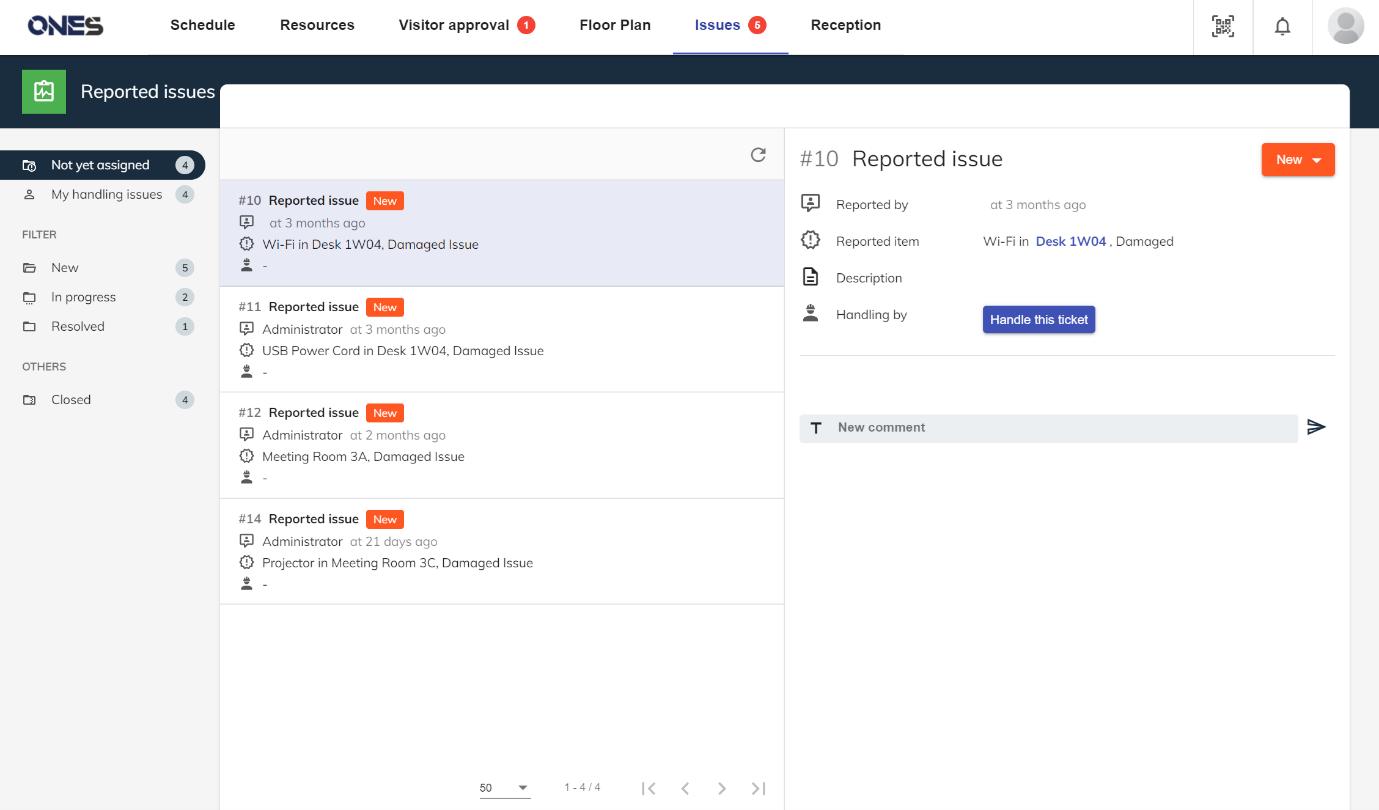
Reported Issue 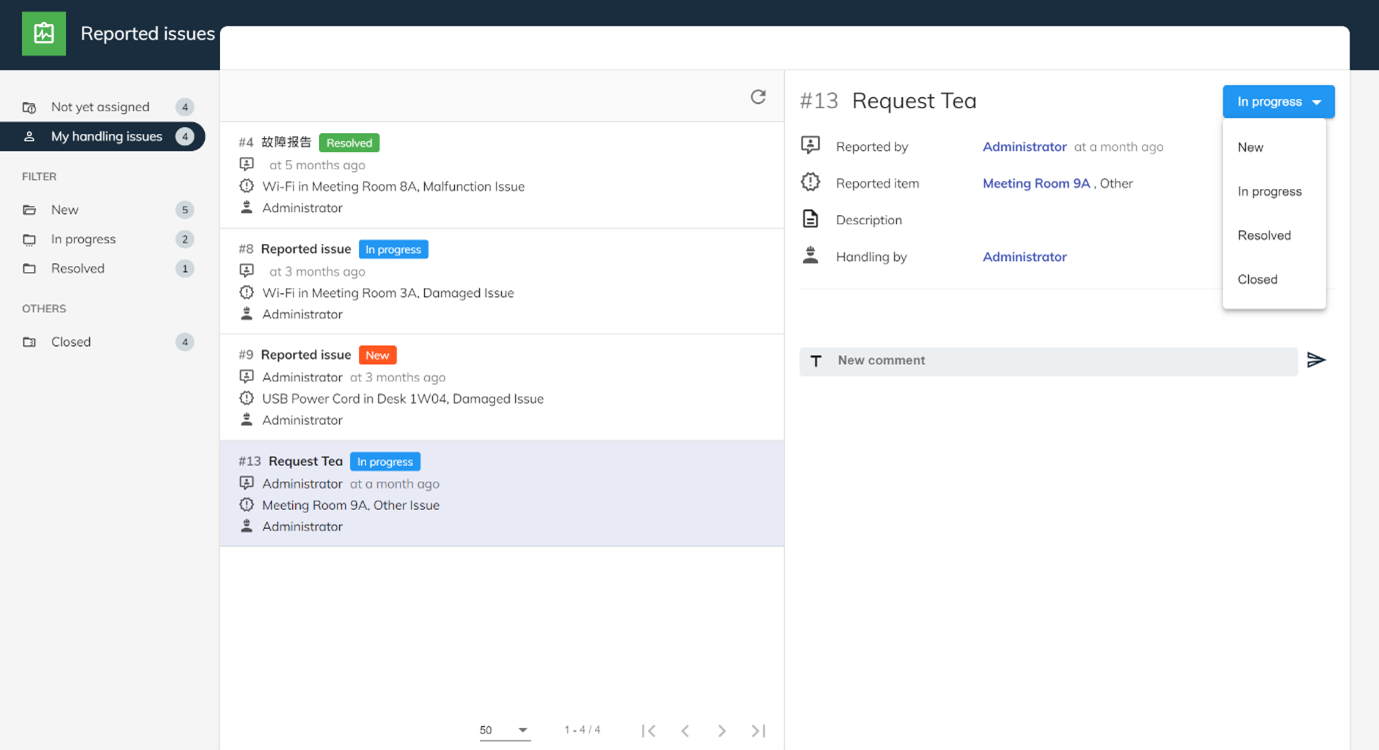
Reported Issue