Amenity

Amenity is the installed item with the room, hot desk and equipment, such as WI-FI, projector etc. Amenity can help user to search resource by filtering them.
The main difference between amenity and equipment is that equipment can be bookable, while amenity cannot.
Management console -> Resources -> Configurations -> Amenities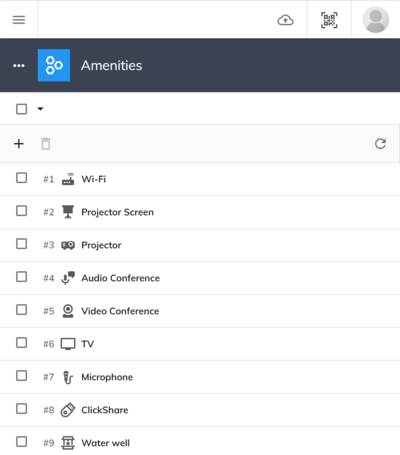
Usage
Amenity is mainly for indicating what resources room, hot desk or equipment has. User can filter out the resource based on the amenity if he/she would like to use those amenities within utilizing the booking.
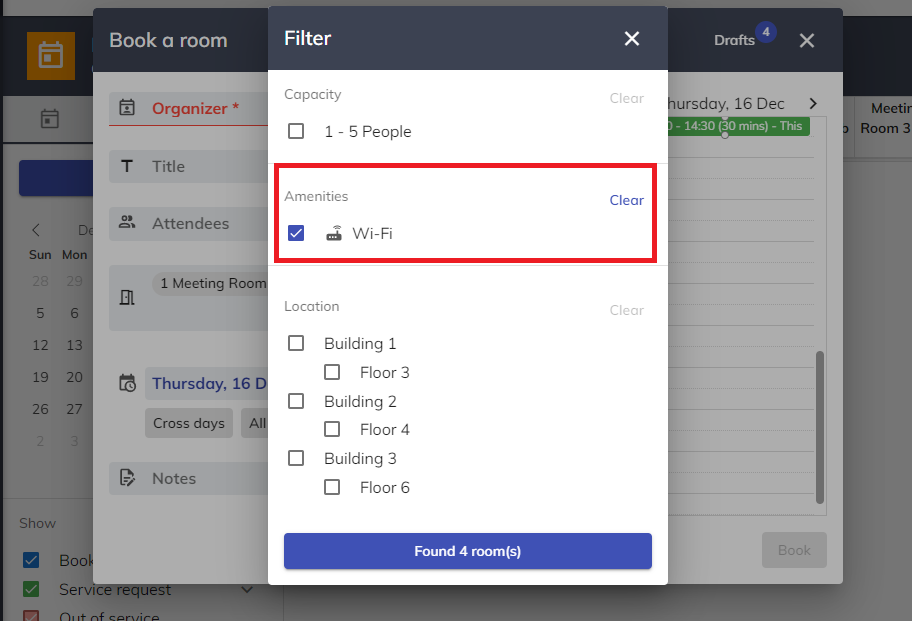
Amenity Setting
- Name: Enter the name of the amenity (English, Traditional Chinese and Simplified Chinese). English name is a required field.
- Setting: You can select the icon of the amenity to represent amenity item by searching keywords of the amenity. This icon will be shown on the resource data and the panel. For the icon list, please refer to Material design icons.

Amenity Setting
Assign to the resource
Once you set-up the amenity, you can assign to the resources to add amenity.