Set Limits on Booking Date Ranges
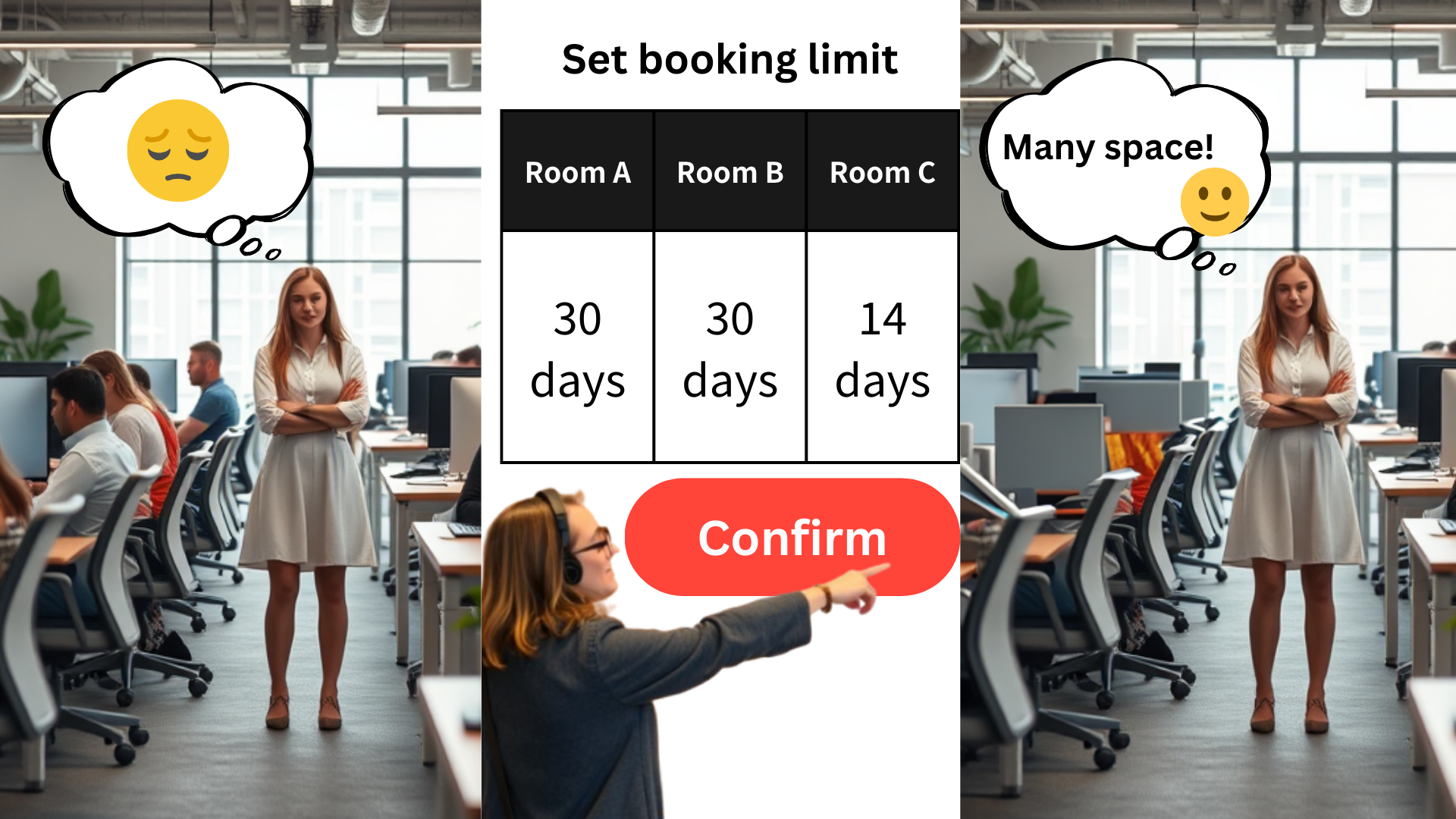
The Set Limits on Booking Date Ranges feature in Offision allows administrators to set restrictions on how far in advance users can pre-book resources. This feature ensures that resources are not locked up excessively far in the future, allowing for more balanced and fair scheduling across all users.
Key highlights of this feature include:
Date Range Restrictions:
Users can only book resources within a specific date range defined by the administrator.
Prevents Long-Term Blocking:
Limits users from reserving resources too far in advance or for extended periods, ensuring better availability for others.
Fair Resource Access:
Encourages equal usage by preventing individuals from monopolizing resources for extended future dates.
Better Scheduling Management:
Offers admins more control over resource planning and ensures that bookings align with organizational needs.
This feature is ideal for managing shared resources in environments where excessive pre-booking could disrupt fair access or create scheduling conflicts.
Prevents Resource Hogging:
Improved Resource Access:
Better Scheduling Control for Admins:
Avoids Unnecessary Long-Term Reservations:
Simplifies Resource Planning:
Prevents Overcommitment:
Supports High-Demand Resources:
Customizable Limits:
Reduces Calendar Clutter:
Encourages Efficient Booking Behavior:
The Set Limits on Booking Date Ranges feature in Offision helps organizations maintain fair and efficient resource scheduling by restricting pre-booking to defined timeframes. While it simplifies management and ensures broader access, clear communication and appropriate configurations are essential to avoid user dissatisfaction or operational disruptions.
Navigate to “Advanced policy” and create / edit a policy
Navigate to “Booking time/date limit” tab and enable “Limit the booking date range”
Set the period
Navigate to the "Room," "Desk," and "Equipment" to create / edit resources
Set the policy to the resources