Extend Current Booking on the Booking Panel
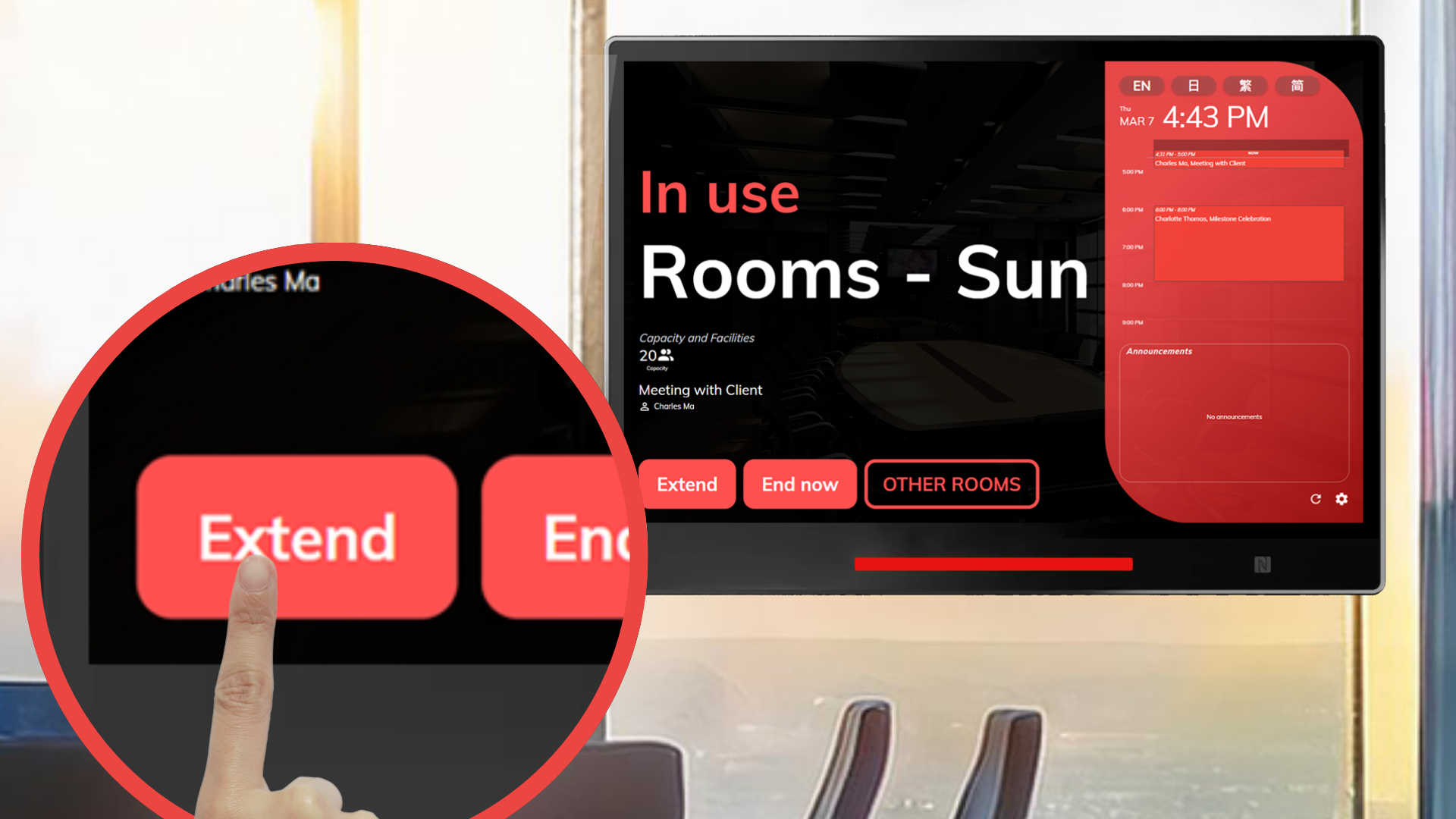
Offision's Extend Your Booking from the Room Panel feature offers users a convenient way to extend their current bookings without needing to leave the resource location. This feature is designed to provide flexibility and enhance user experience by allowing seamless control over ongoing bookings, directly through the room panel.
This feature is particularly useful for meetings or events that run longer than expected, allowing users to adjust their bookings on the spot. Designed with fairness and efficiency in mind, Offision ensures that all users benefit from a smooth, well-managed booking system.
User Convenience
Flexibility and Adaptability
Efficient Resource Management
Improved User Experience
Streamlined Operations
Real-Time Updates
Fairness in Usage
Offision’s Extend Your Booking from the Room Panel feature is a valuable addition for users who require flexibility and convenience. While it relies on system functionality and room panel availability, the feature’s ability to simplify extensions, manage resources fairly, and enhance user satisfaction makes it an essential tool for efficient booking management.
Navigate to "Booking panel" and add a new booking panel or connect device
Navigate to “Advanced policy” and create / edit a policy
Navigate to “Booking policy” tab and enable “Allow user on-site extend the booking”
Navigate to “Device configurations” of booking panel and create / edit a device configuration
Navigate to “Screen functions” tab and enable “Show extend button”