Visitor Overview & Data
Visitor Overview
Management console -> Visitor management -> Visitor overviewThis page allows you to have a clear overview on the total number of visitors visiting your company / buildings within a certain period.
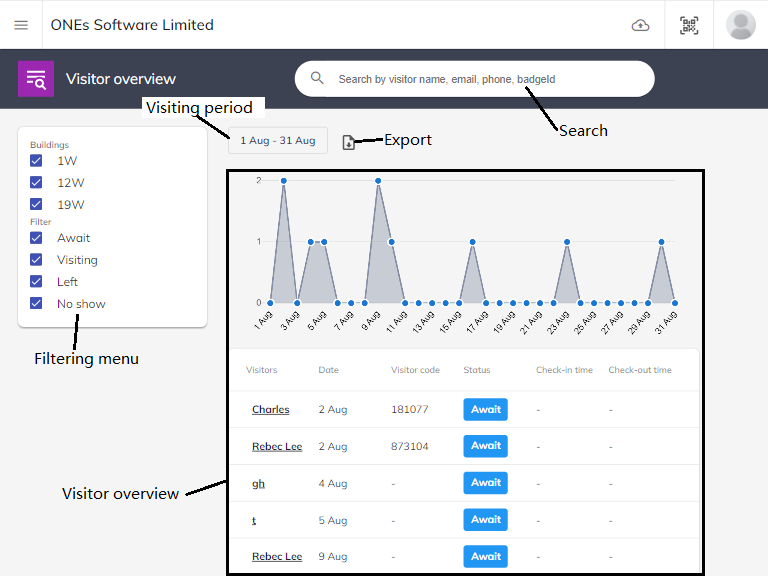
Basic functions
- Search bar: You can search visitor by name, email, phone, or visitor badge.
- Filtering menu: You can filter the visitor data according to locations and visiting status (i.e., Await / Visiting / Left / No show).
- Visiting period: You can select to view either specific date or a period.
- Visitor overview: You can see all the visitor appointments, including the name, visiting date, visiting status, check-in and check-out time.
- Export visitor data: You can export the visitor data into Excel for further data analytics purposes.
Visitor Data
Visitor management -> VisitorYou can check visitors’ information (e.g. email, mobile number, company, phone number etc.) in the visitor list.
The visitor record will be automatically created by the system once a new visitor is invited in a visitor invitation. You can also create a visitor data in the management console.
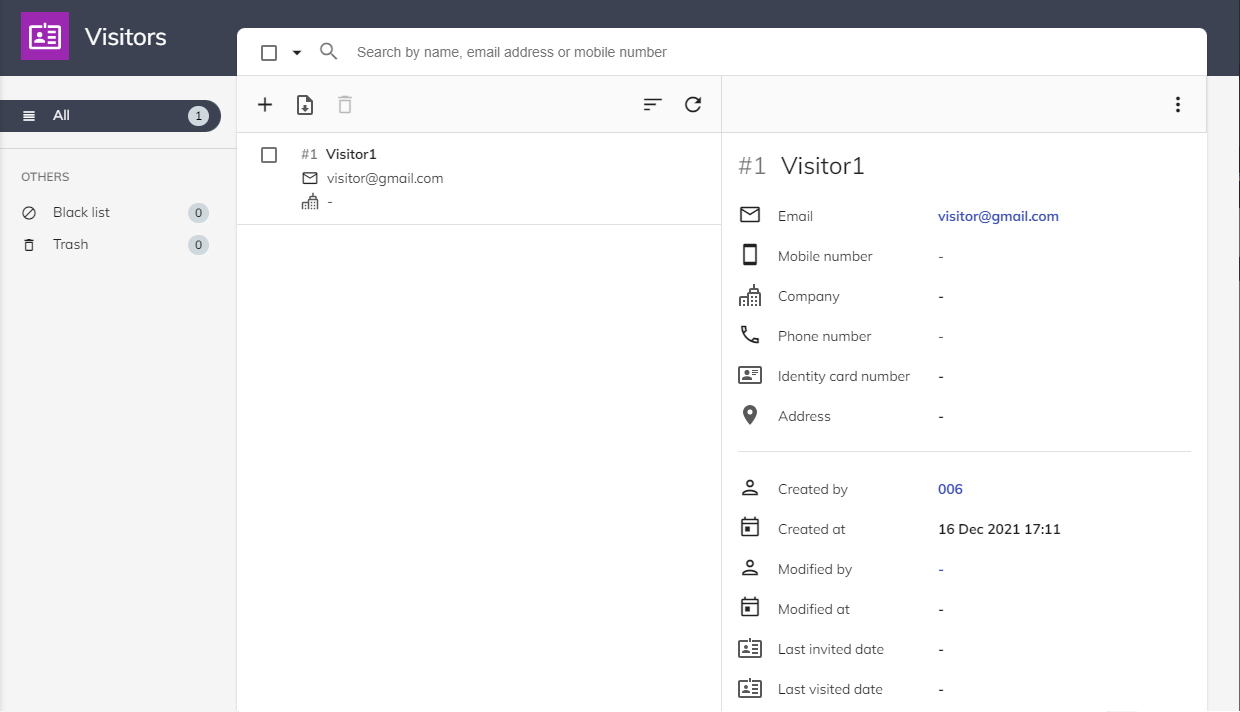
Visitor setting/detail
Followings will be the visitor data saved depends on the inviter (i.e. user)/ visitor/ receptionist filled. This will be related to the Visiting Policy which require the information need to be filled.
- Mobile number
- Company
- Phone number
- Identity card number
- Address
Besides of the common data for create and modify meta data, visitor data also contains
- Last invited date: This will be updated when any user invite this user.
- Last visited date: This will be updated when the visitor check-in to the system (by receptionist or via self-check-in kiosk).
Blacklisted visitors
Visitors are divided into normal visitors and Blacklisted visitors. Blacklisted visitors will be labelled as Black list in the list to remind administrators, while normal users will also see the Black list visitor tag beside the visitor’s name when they create an visiting invitation.
If Blacklist visitor warning email is active in Visitor management Settings, an email will be sent to the Visitor manager if any Blacklisted visitor is check-in by receptionist.
Select the visitor, click Menu button ⋮, then click Add to black list.
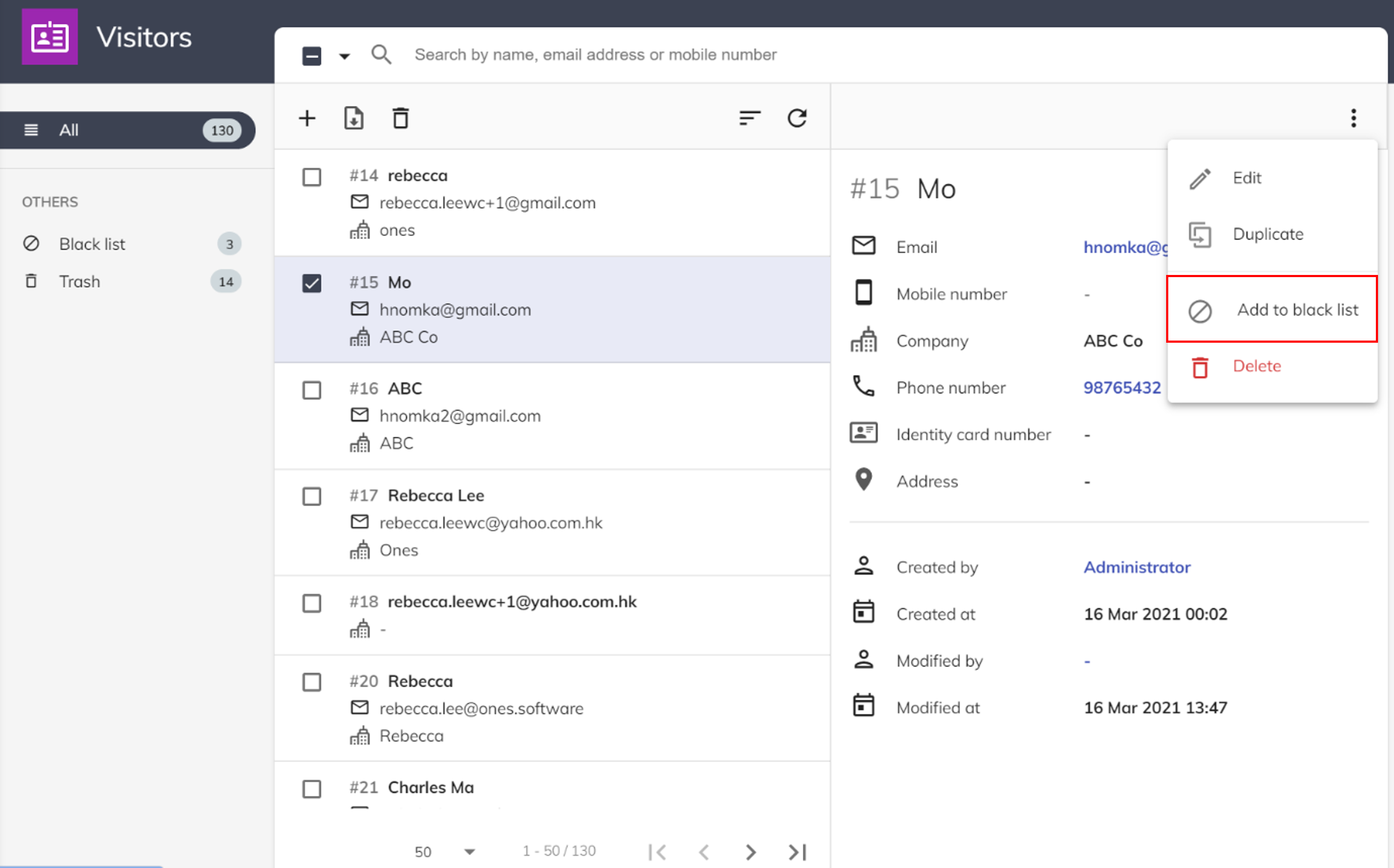
Select the visitor, click Menu button ⋮, then click Remove from black list.