Visiting Policy
This page is about visiting policy.
Visiting policy is the configuration for visiting of different buildings and/or rooms, such as if the visiting is allowed to be repeatedly created, or setting the visiting limitation of date/time. Besides, you can decide which visiting of different buildings and/or rooms requires visitor approval procedure. Details please refer to Visitor approval.
Management Console -> Visitor management -> Configurations -> Visitor policy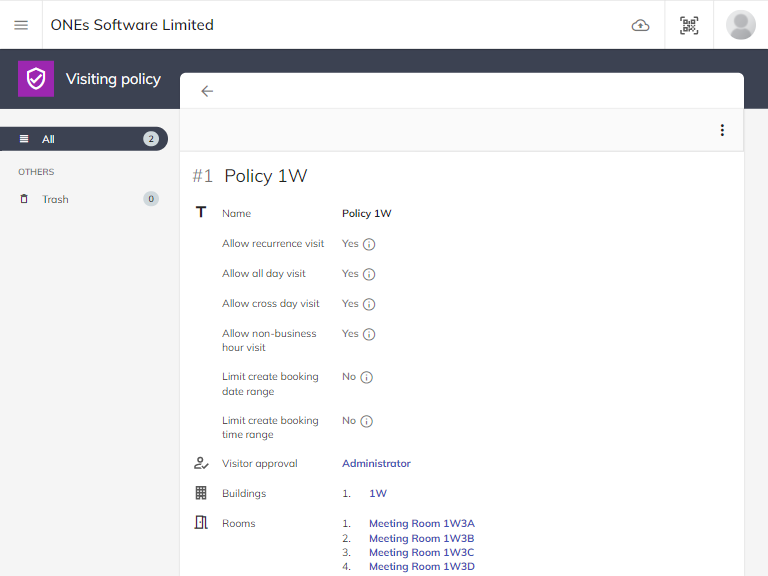
Visiting Policy Setting
Followings are the list of setting for the visiting policy:
General setting
- Name
Visiting policy
Please be noted that if the visiting involves different policies, the following policy settings will default to be off.
- Allow user invite recurrence visit
- Allow user invite all day visit
- Allow user invite cross day visit
- Allow user invite out-of-business-hour visit
Visiting time/date limit
Please be noted that if the visiting involves different policies, the following policy settings will be implemented onto the corresponding resources.
- Limit the visiting date range
- Limit the visiting time range
Visitor approval
This policy will make the visiting require approval for creation. You can assign User or User groups who has the right to approve the visiting. For detail please refer to Visiting Approval.
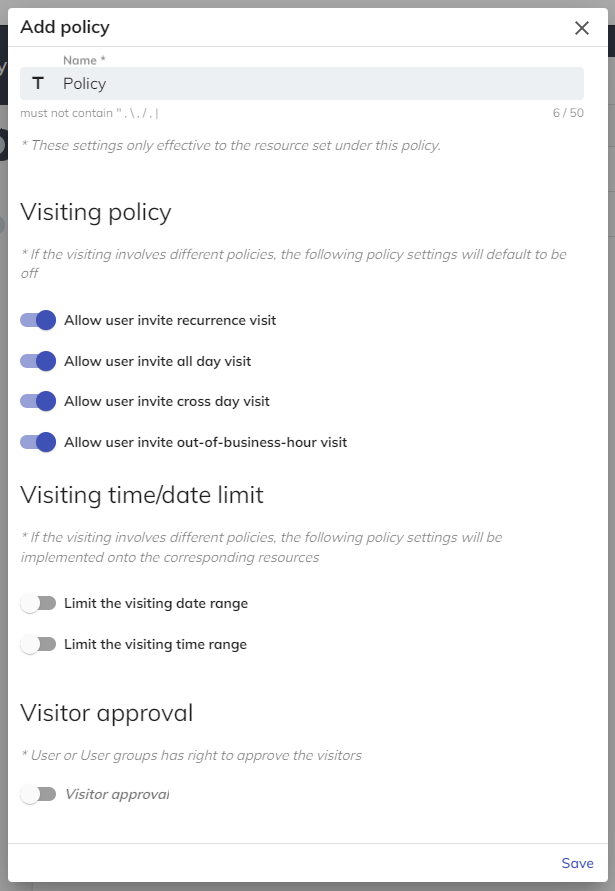
Assign to building/room
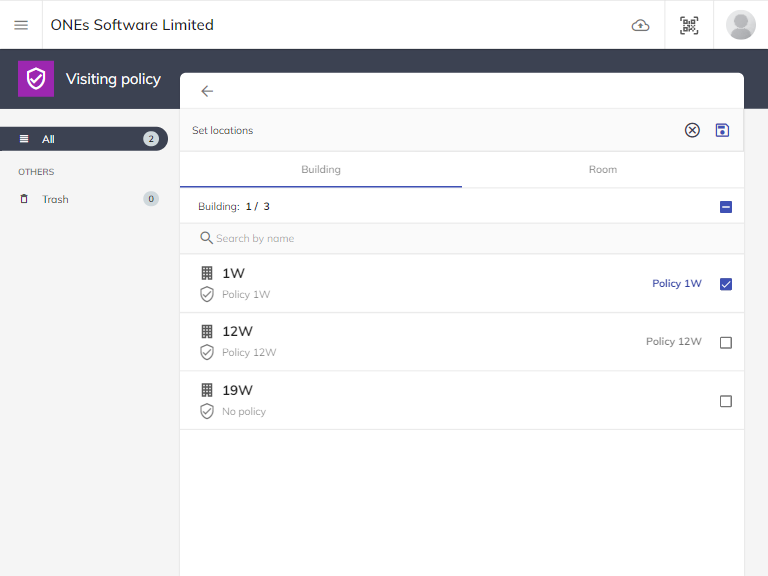
Select the visiting policy, click Menu button ⋮, then click Set locations, then there will be Building and Room section for selection to assign to the visiting policy.