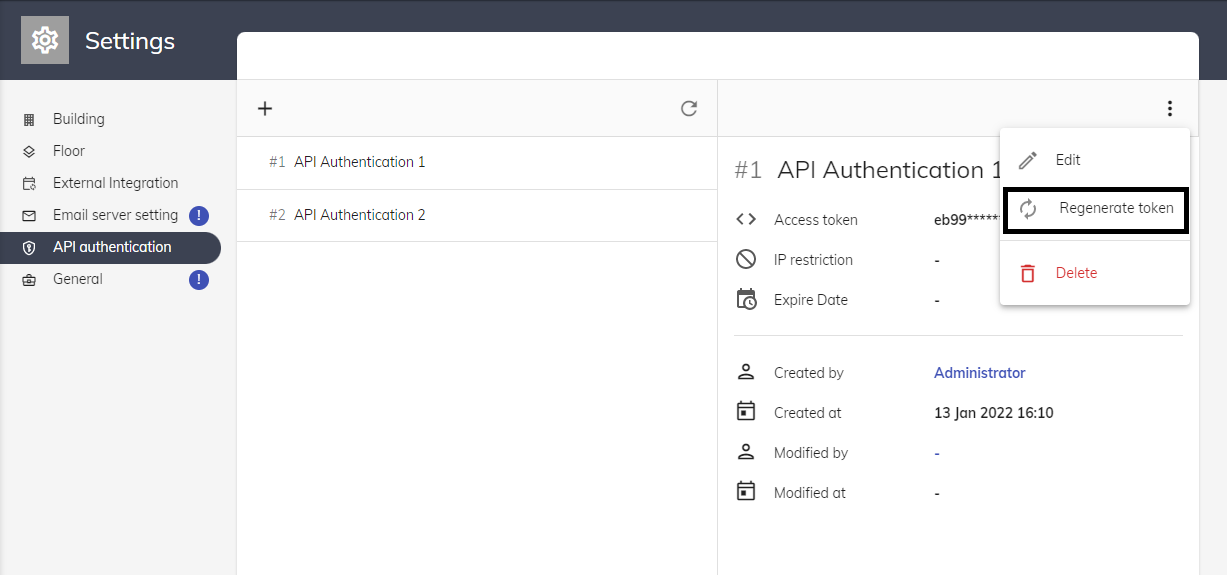API Authentication
This page is about the setting of API authentication. API authentication is for providing an authentication method for third party API integration like integration of IoT device.
Navigation: Management console -> Setting -> API authentication
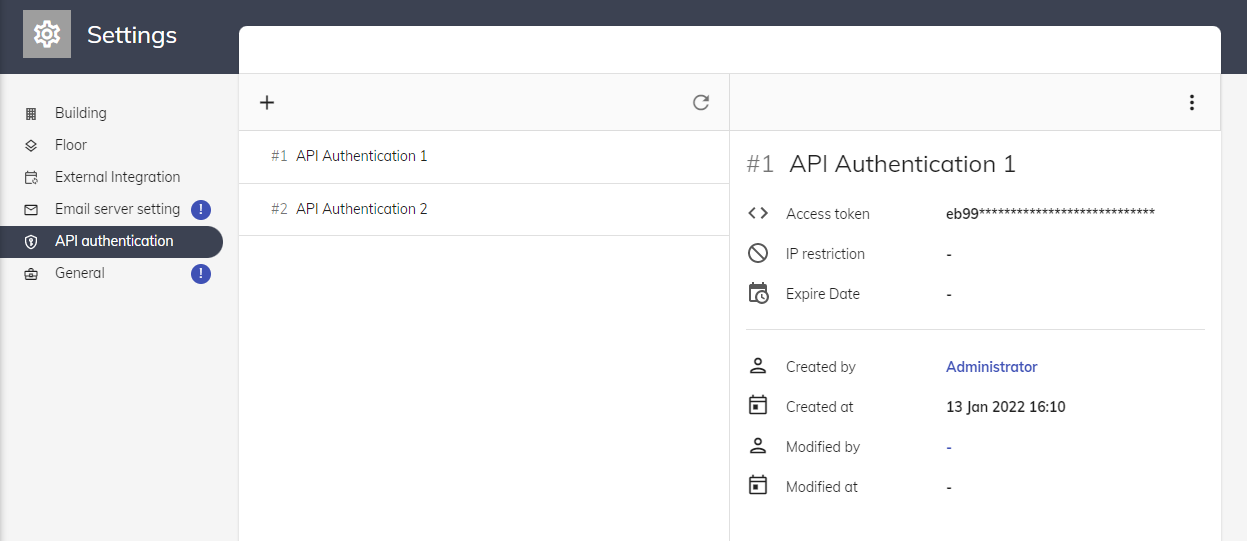
Create an API Authentication
There are serval information need to be set for a new API authentication:
- Name: Name of API authentication. This name must be unique.
- IP restriction: IP address that not allow to use the API authentication.
- Set expire date: Expire date for the API authentication.
Once the API authentication is created, an access token will be shown for the use of authentication. Please save the access token for your use as it will not show again due to security reason.
- Access token: Token acts as a authentication key for 3rd party application.
Regenerate access token
In case that you want to revoke the current access token and regenerate a new one for a API authentication, you can go to the detail of the API Authentication and click Menu button ⋮, then click [Regenerate token].