Check-in Method
This page is about the setting of check-in method. Those check-in methods will be used on any resources to check-in / check-out / extend time / create booking.
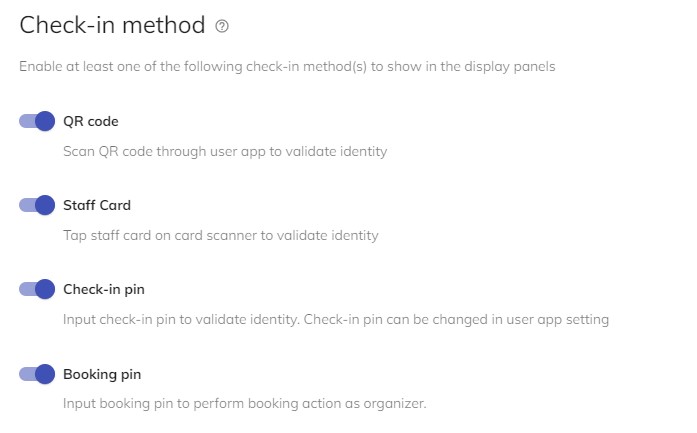
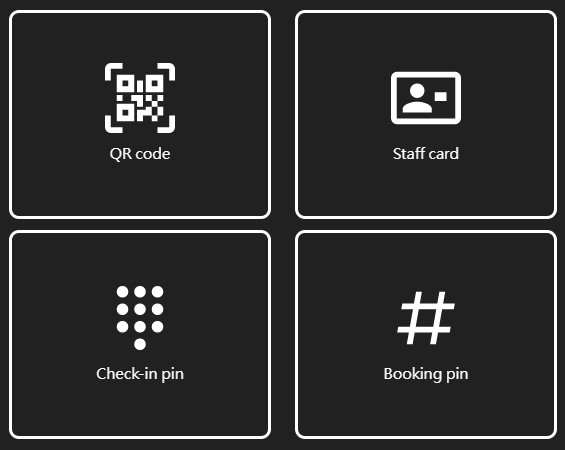
QR Code
When this setting is enabled, user can use the QR Code scanner on the user app to scran the QR code to check-in / check-out / extend time / create booking.
Staff Card
When this setting is enabled, user can use the staff card to check-in / check-out / extend time / create booking.
Check-in Pin
When this setting is enabled, user can input check-in pin to check-in / check-out / extend time / create booking.
It is sorted by number first, then English, and finally Chinese. It can show up to 10 username and depends on the sorting.
Booking Pin
When this setting is enabled, user can input booking pin to check-in / check-out / extend time, but cannot use for creating booking. The booking pin will only be generated after the booking is created.
All check-in via booking pin will be treated to be done as the organizer.
Walk-in function will not be valid if only the booking pin is selected as the only check-in method.