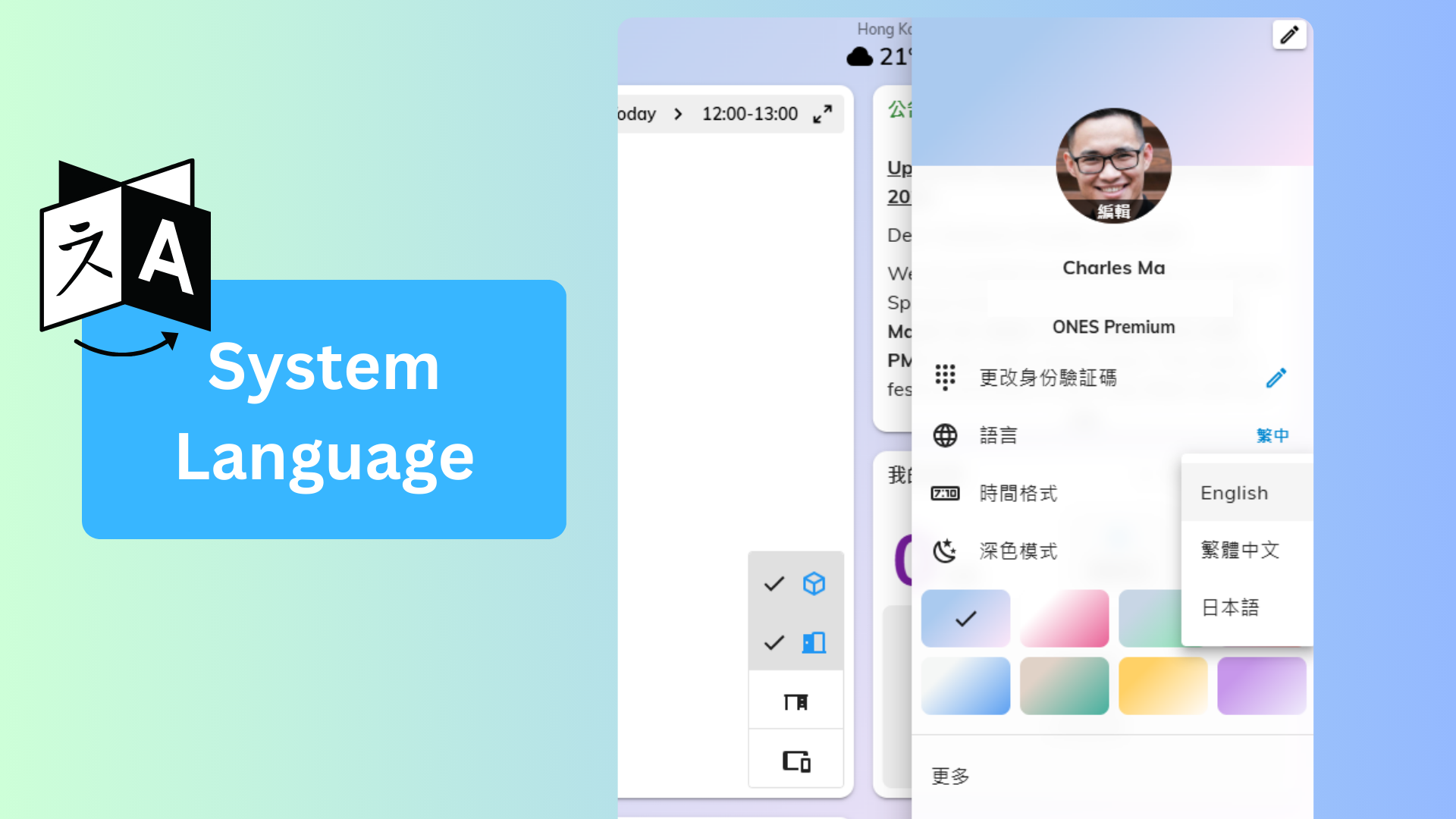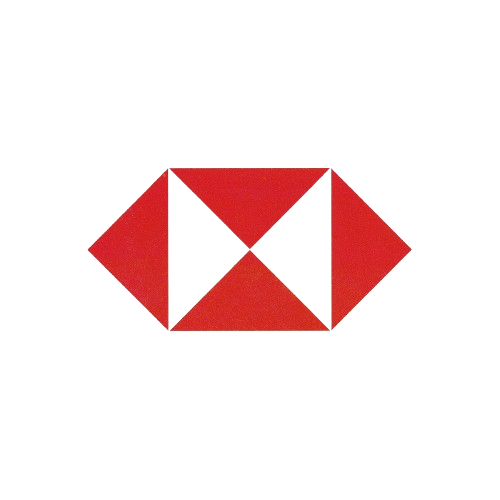Offision’s Language Configuration feature enables managers to personalize the system’s language settings, creating a localized and user-friendly experience for their team.
By providing a list of selectable languages, this feature ensures users can interact with the system in their preferred language, improving accessibility and usability.
You can set-up the default and selectable system language of Management Console, User App and Panels. Offision support the following languages:
- Arabic (LTR)
- German
- English
- Spanish
- French
- Hindi
- Indonesian
- Italian
- Japanese
- Korean
- Malay
- Myanmar (Burmese)
- Portuguese
- Russian
- Thai
- Uzbek
- Vietnamese
- Simplified Chinese
- Traditional Chinese
Key points about this feature:
- Selectable Languages: Managers can specify a list of languages that users can choose from for their interface.
- Default Language: The first language in the list becomes the system’s primary default language, ensuring a consistent experience.
- Localized Experience: This feature enhances accessibility for global teams by supporting multiple languages.
- User-Centric: Allows each user to select the language they are most comfortable with, improving satisfaction and productivity.
With Language Configuration, organizations working across different regions and cultures can create a tailored experience for their team, aligning with their unique needs.
Pros:
Flexible Customization:
Managers have full control over which UI languages are available, ensuring the system supports the organization’s specific requirements.
Improved User Satisfaction:
Users can select their preferred language, which enhances comfort and reduces confusion when using the platform.
Global Accessibility:
Supports multi-language teams, making Offision an ideal solution for businesses operating across different countries and cultures.
Enhanced Productivity:
When users can interact with the system in their native language, they work more efficiently and with fewer errors.
Default Language Control:
By prioritizing the default language, managers can align the system with the organization’s primary operational language while still offering flexibility.
Simplifies Onboarding:
New users can quickly adapt to the system when it’s available in their preferred language, reducing training time and costs.
Tailored User Experience:
By allowing customizable language settings, Offision ensures that the UI resonates with users, fostering better engagement and usability.
Scalable for Global Teams:
As organizations expand to new regions, additional languages can easily be added to accommodate new users without disrupting the existing setup.
In summary, the Language Configuration feature in Offision is an essential tool for organizations aiming to create a localized and inclusive experience for their teams. It not only improves usability but also fosters a more efficient and globally accessible work environment.
 Company
Company