Visitor Approver
Visitor approver is a role allocated to the visitor management module to confirm and give permission to every visitor appointment in order to foster a stronger security level of the buildings. User with visitor approval right can manage the visitor approval of the building/room assigned:
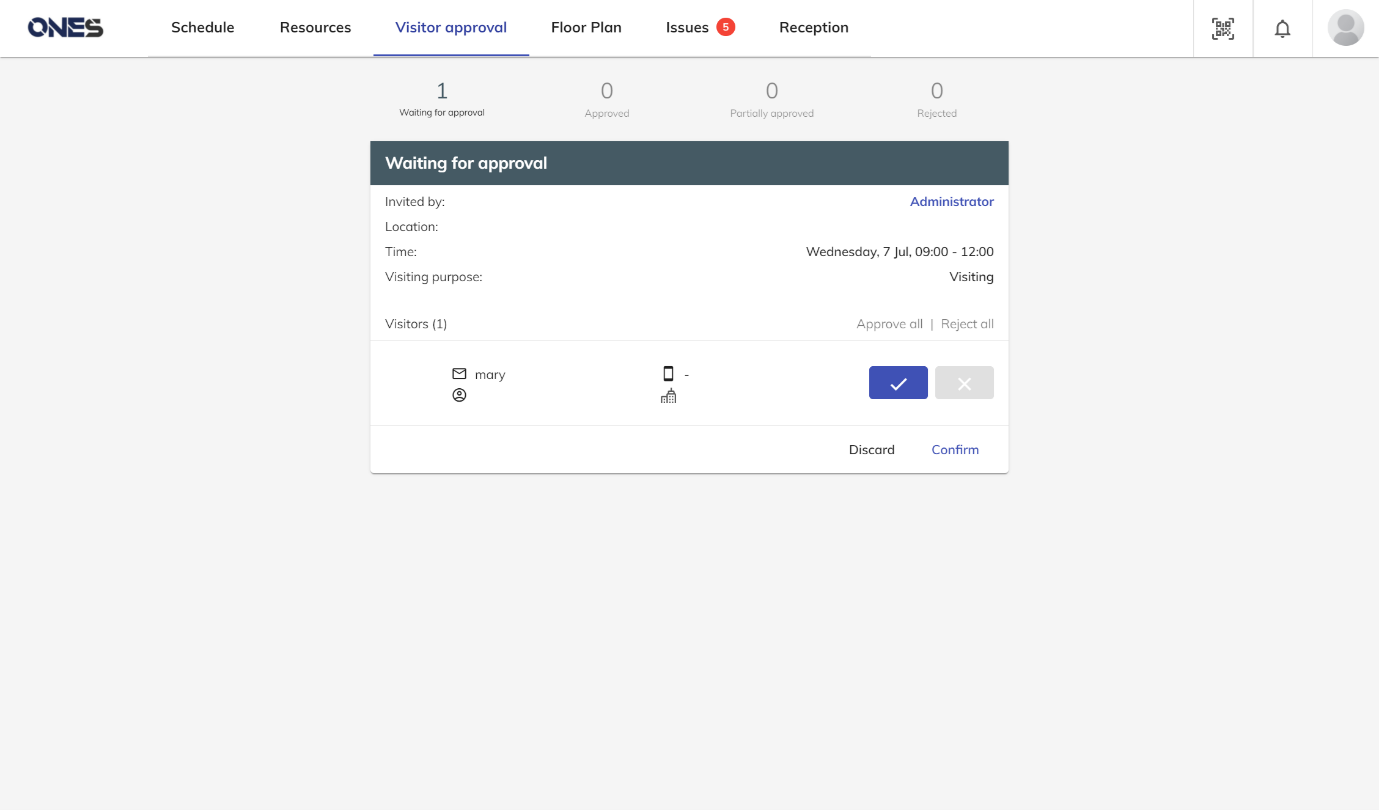
- Status Tab
- Switch the status of the visitor approval list, including "Waiting for approval", "Approved", "Partially approved" and "Rejected"
- Visitor approval
- Showing each of the visitor approval including the inviter (Invited by), location
- Visitor List
- Each visitor record shows the visitor information including email, name, phone number and company name. User can approve/reject each of the visitor or can "Approve all" / "Reject all" at once.
- Confirm/ Discard the current approval
- For buildings/ facilities which are set to need approvals, all the visiting appointments will need the permission and confirmation of the approvers. Approvers can either approve or reject if necessary.
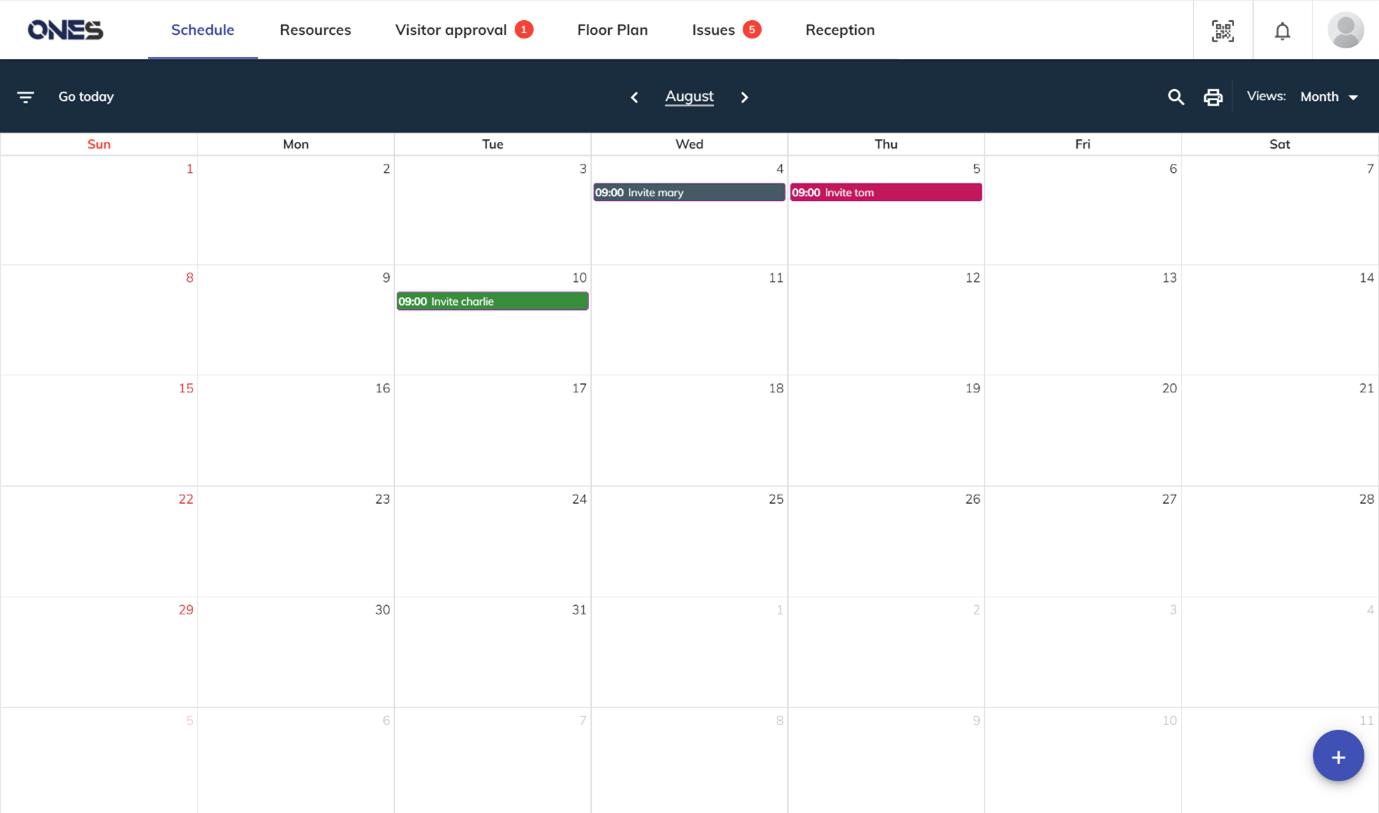
The appointments showed on user schedule page will be demonstrated in different colours based on the approval status:
- Gray = appointments waiting for approvals
- Green = approved appointments
- Red = rejected appointments
Note: User can change the approval of each visitor by referring to that approval record.