About Player

Player is a terminal to connect to the Offision server. User can view the office status, check-in, check-out or extend booking on the different player devices. There are several type of players for different purposes:
For guide of player set-up, please refer to Connect to server.
Remote Connection
ONES Admin Console can receive the following device information: Operation System name and version, build version, Manufacturer, Processor, Core/Thread, Status Update Date, IP Address, Mac Address, Power, Processor, Processor Temperature, Memory, Storage After connection, devices will show the room name, status, and other information.
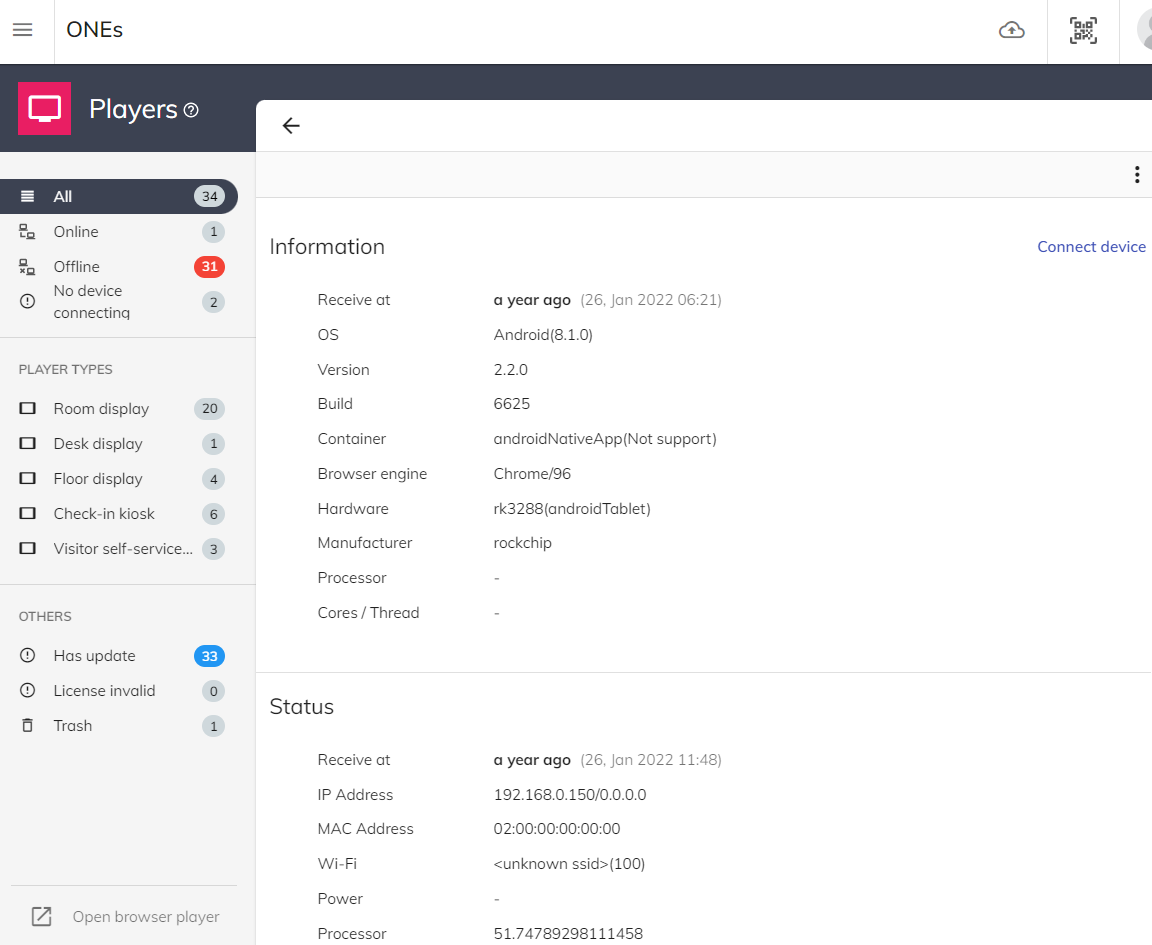
Users can check-in, check-out, and extend their bookings on the device, and all the related configuration in server will synchronize to the device in real-time. The devices will also automatically update when the system has any version update.